The product includes a set of transmitter and receiver development boards. It is suitable for garage remote controller applications.
The transmitter includes a development kit, the BCE-GENTX-001, two keyboards, and a module, the BM31C3214-1, which has a built-in sub-1GHz transmitter hopping code MCU, BC68F3132.
The receiver includes a development kit, the BCE-GENTrx8-001, and a module, the BCT-2502-001, which has a built-in sub-1GHz Low-IF FSK RF receiver (433.92MHz), BC2502A.
In addition, Holtek provides a development platform, the RF workshop, to help users develop products easier. Users can adjust TX power, carrier frequency, hopping type, packet format, and many other parameters in the RF workshop. They can also generate a project file to import to the HT-IDE3000 software for advanced development.
Product information
Dimension
- BCT-2502-001: 50 x 29 x 7mm (not include antenna)
- BCE-GENTrx8-001: 110 x 70 x 23mm
- BCE-GENTX-001: 84 x 50 x 15mm
- BM31C3214-1: 25 x 20 x 9mm
- Key boards: 71 x 21 x 10 mm
Net weight
- RX Development Board: 47.6g
- TX Development Board: 31.6g
Packing List:
1. BCE-GENTX-001 x 1
2. Key board x 2
3. BM31C3214-1 x 1 (433.92MHz)
4. BCE-GENTrx8-001 x 1
5. BCT-2502-001 x 1