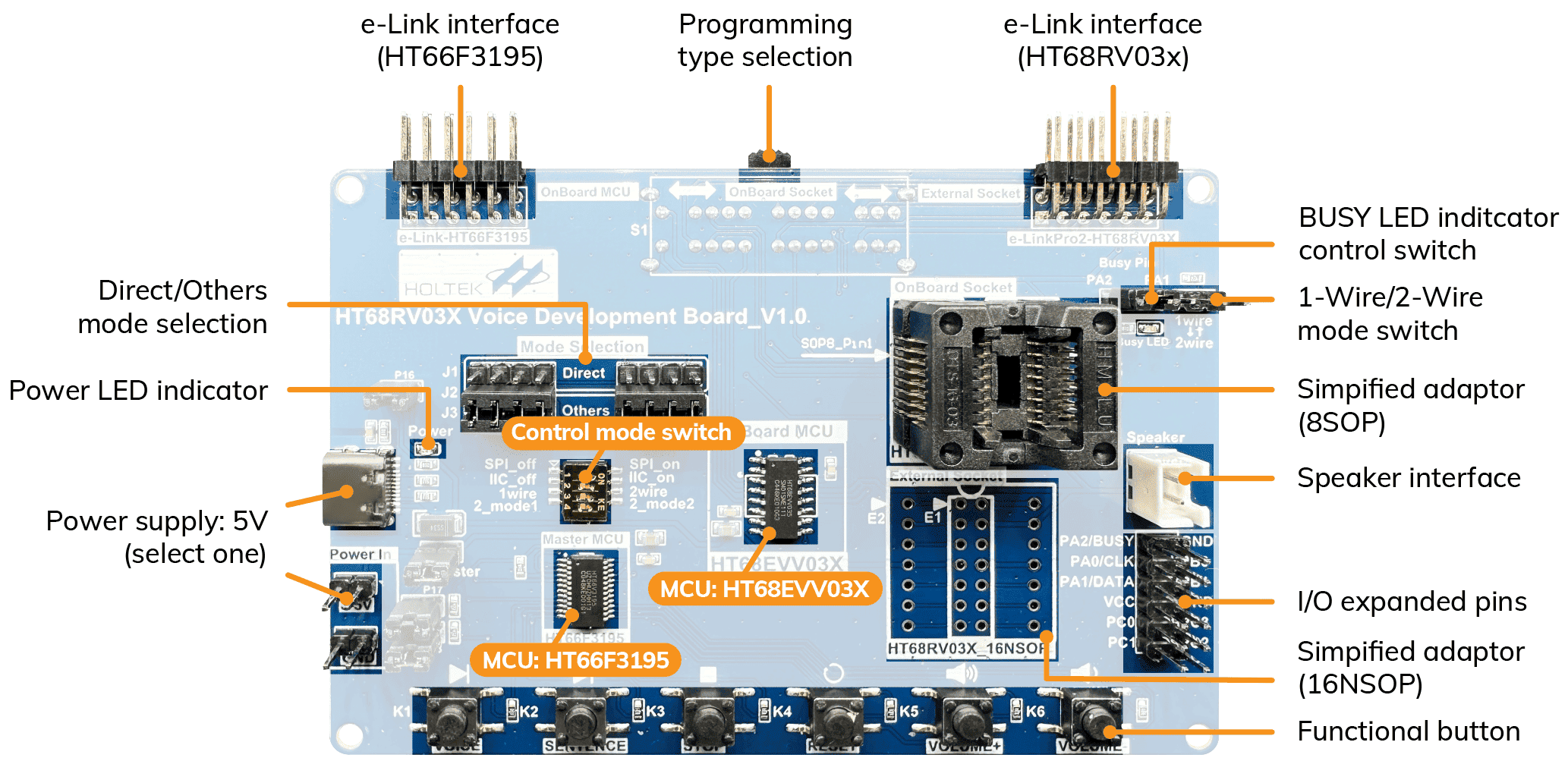The product can play both voice and sentences. Voice refers to various sounds, such as human voices, music, or pre-recorded audio, while sentences are composed of voices, and you can set silence between two voices.
In the Voice MCU Workshop, you can choose whether you require secondary development. If the secondary development option is selected, you will enter Professional Mode; otherwise, you will enter Peripheral Mode. Peripheral mode supports 6 control modes, including one-wire, two-wire 1, two-wire 2, SPI, I2C, direct mode (button mode). Users can select control mode via the on-board jumper. It is necessary to power cycle the device after changing the control mode.
★ Refer to the “Control Mode Selection” section in the user’s guide for more details.
Programming and settings
The product not only supports to program the on-board MCU, but also can program HT68RV03x series MCU via the on-board sockets.
We have pre-soldered an on-board socket for the 8-pin SOP package MCU at the factory. If programming a 16-pin NSOP package MCU is required, you will need to solder an additional on-board socket for it. Alternatively, you can program 16-pin NSOP package MCUs of the HT68RV03x series using the e-Writer32 and the ESKT3216NSOP_68RV03X adapter.
| Programmer |
Adaptor |
Software |
Programming setting switch |
| Program the MCU on-board |
| e-LinkPro2 / e-Link |
― |
Voice Workshop |
On-board MCU |
| Program external MCU |
| e-LinkPro2 / e-Link |
― |
Voice Workshop |
On Board Socket |
| e-Writer32 |
ESKT328SOP_68XV02X
ESKT3216SOP_68XV02X
(select one)
|
HOPE3200 |
On Board Socket |
| e-Writer32 |
ESKT328SOP_68RV03X
|
HOPE3200 |
External Socket |