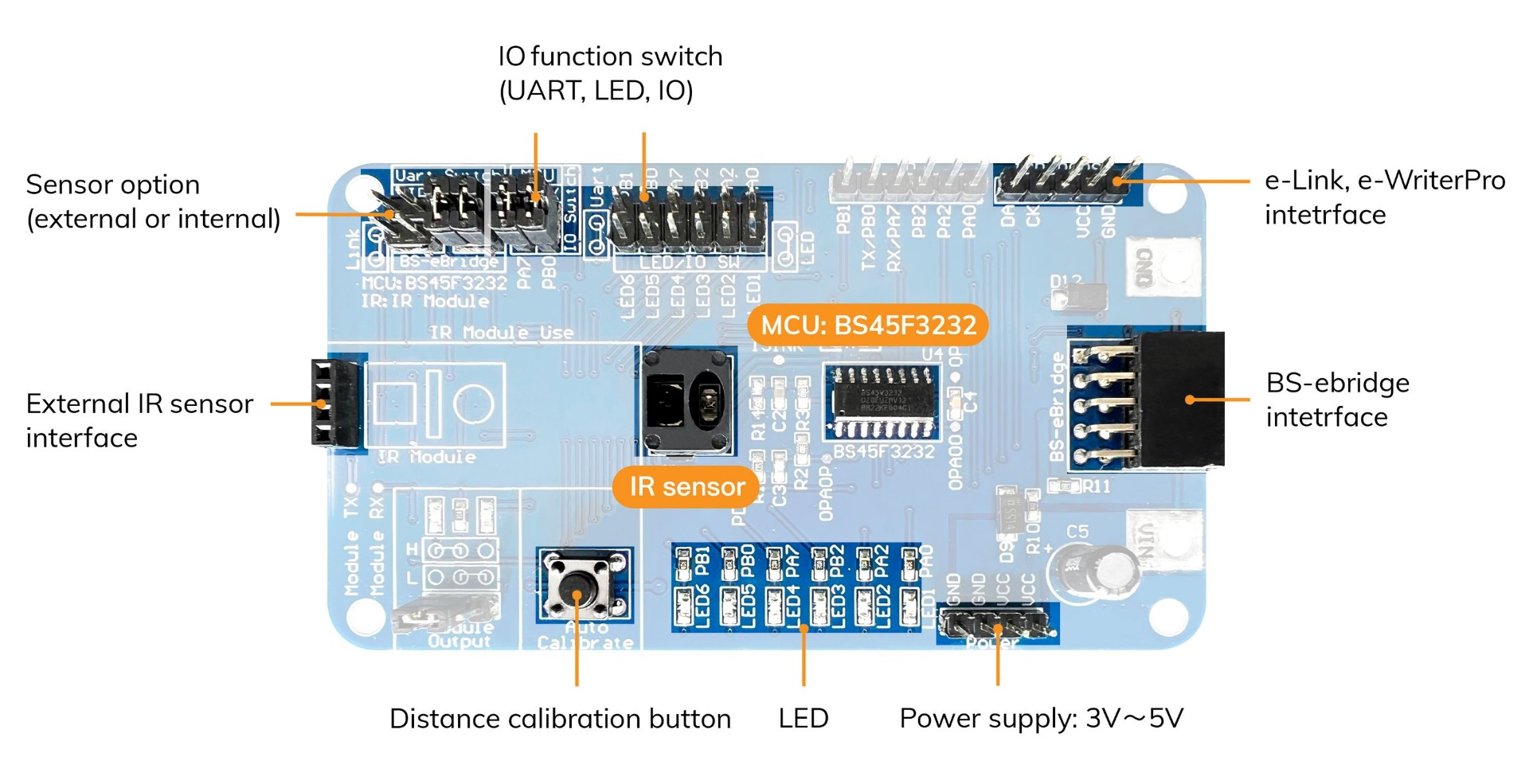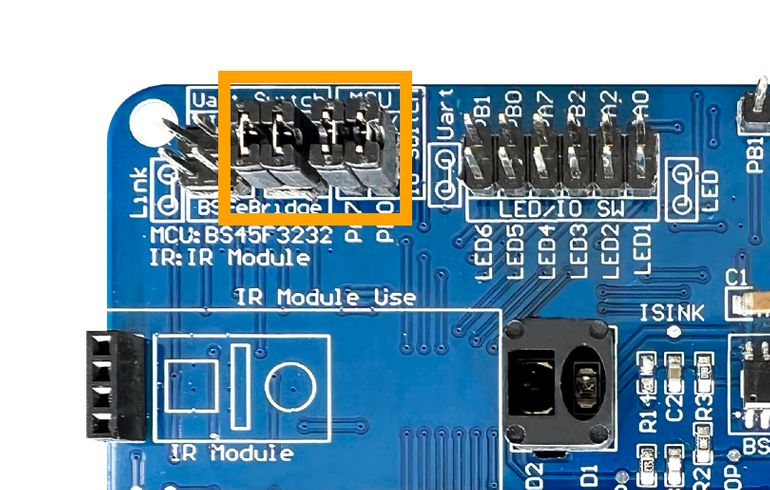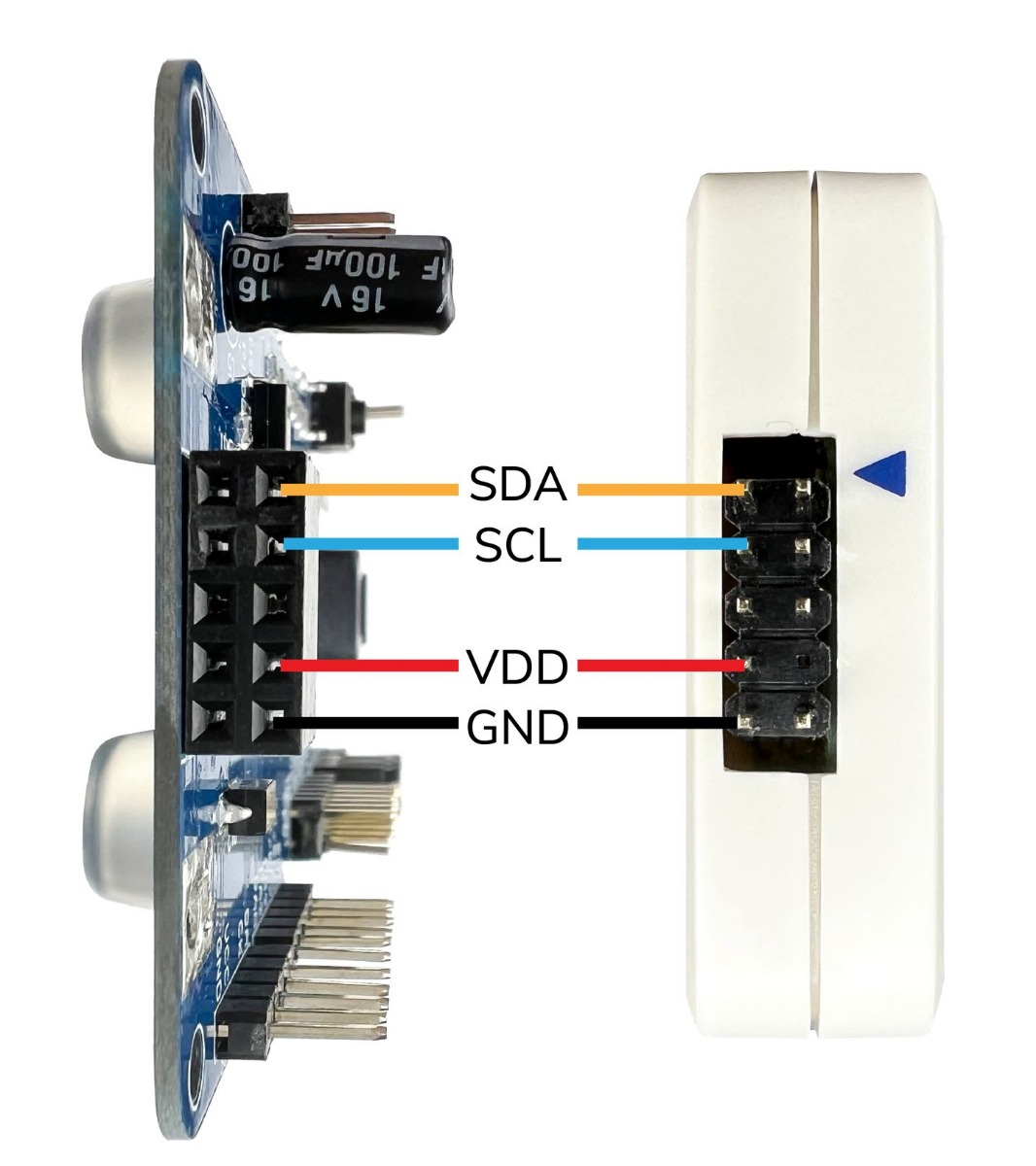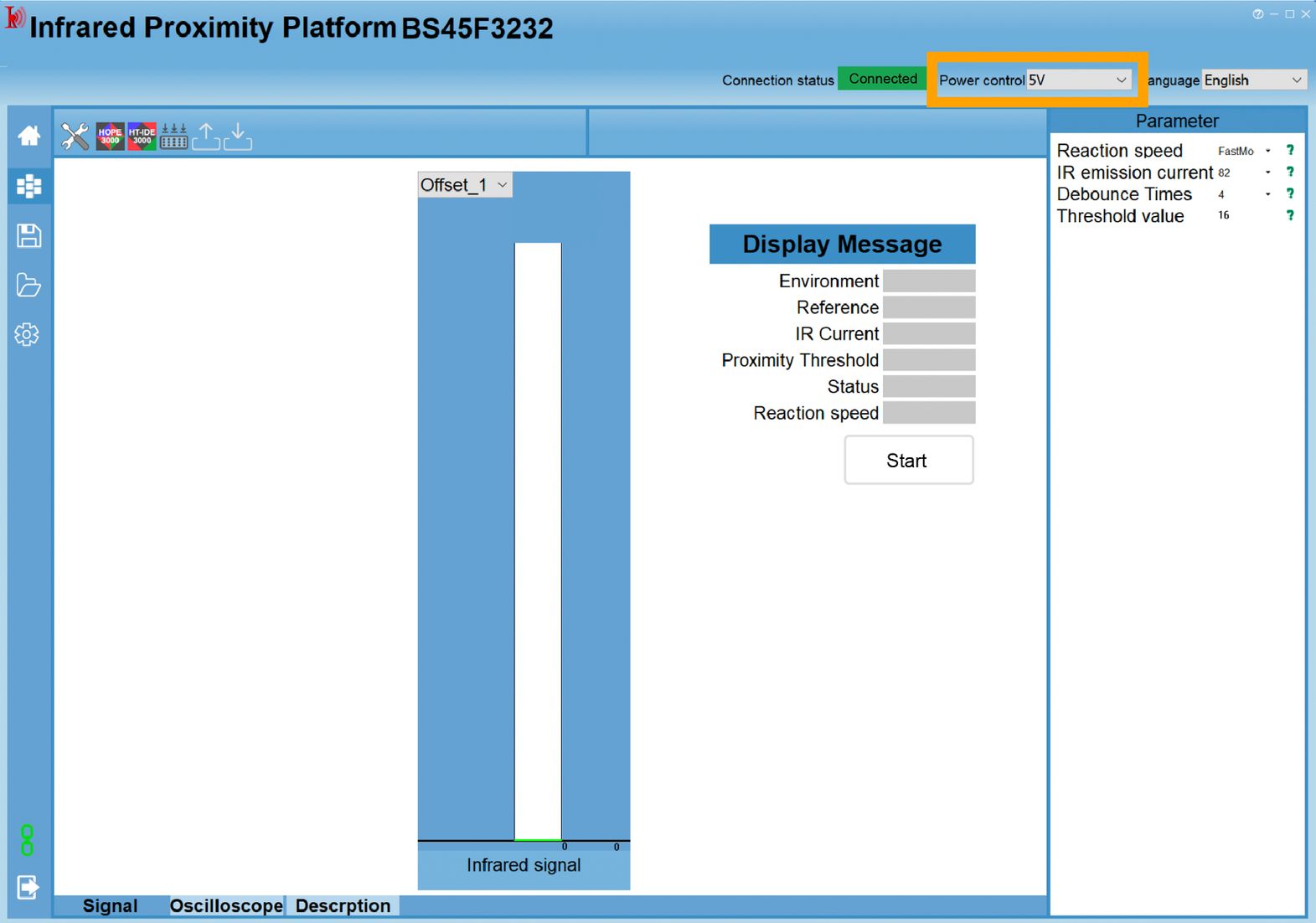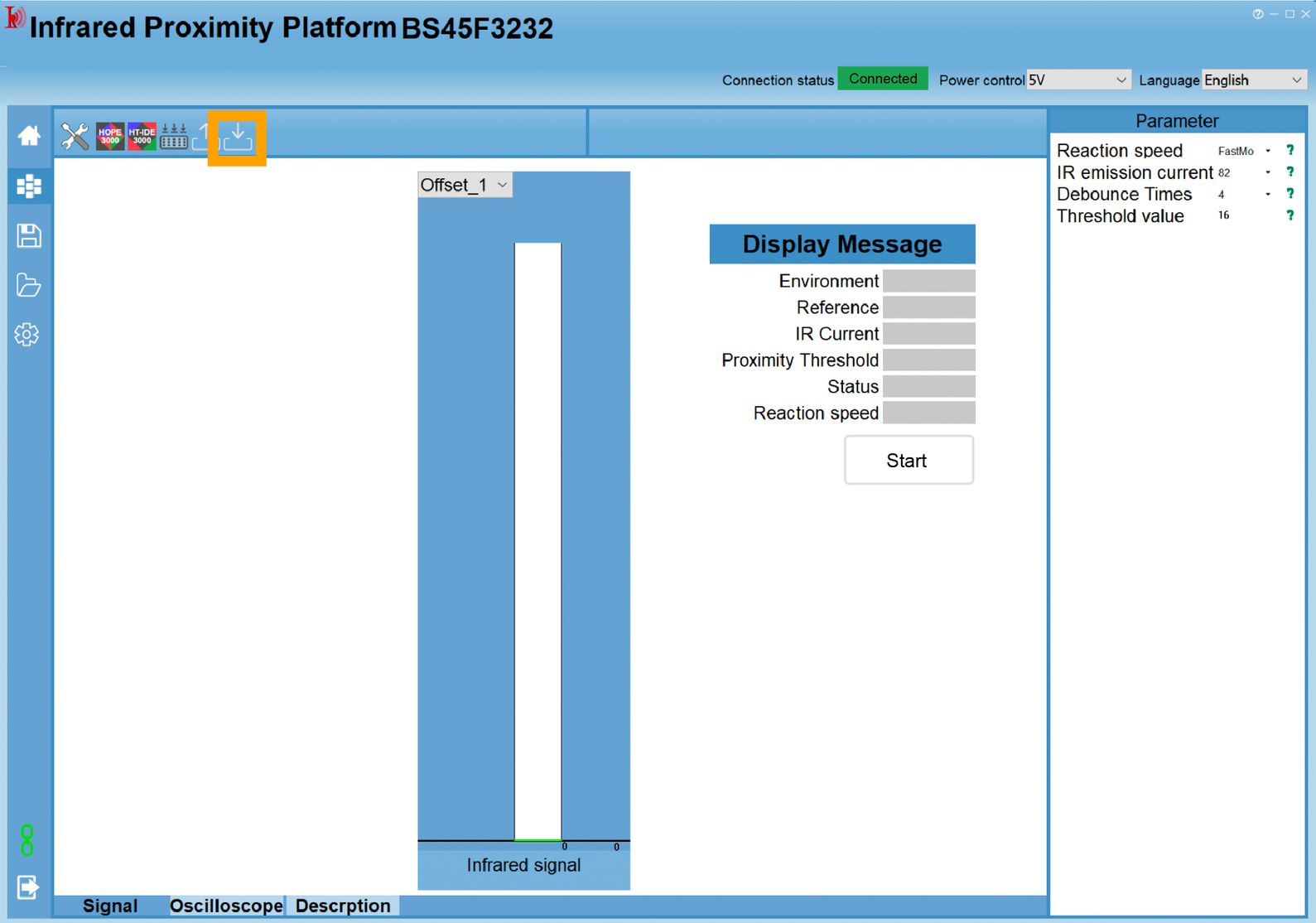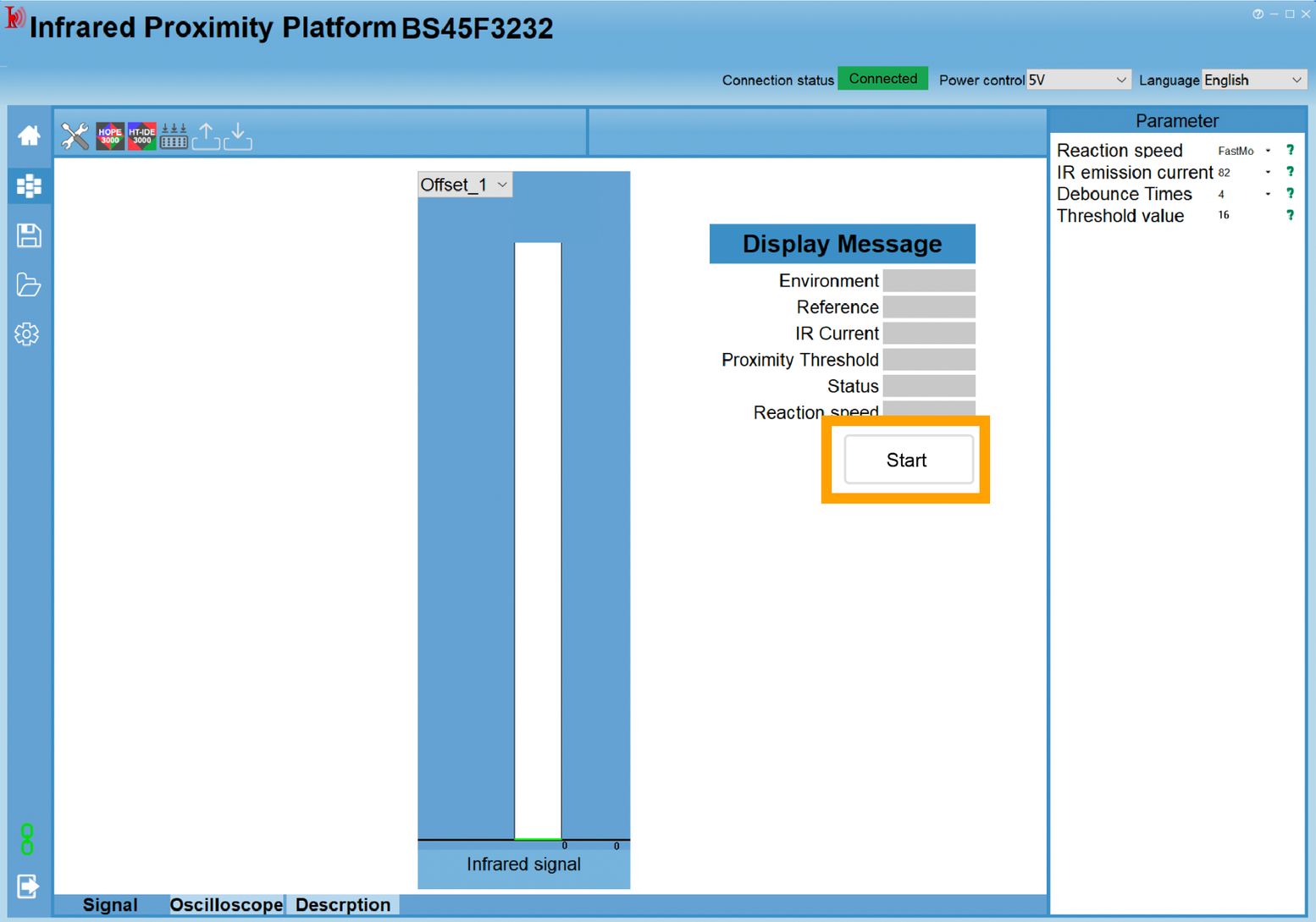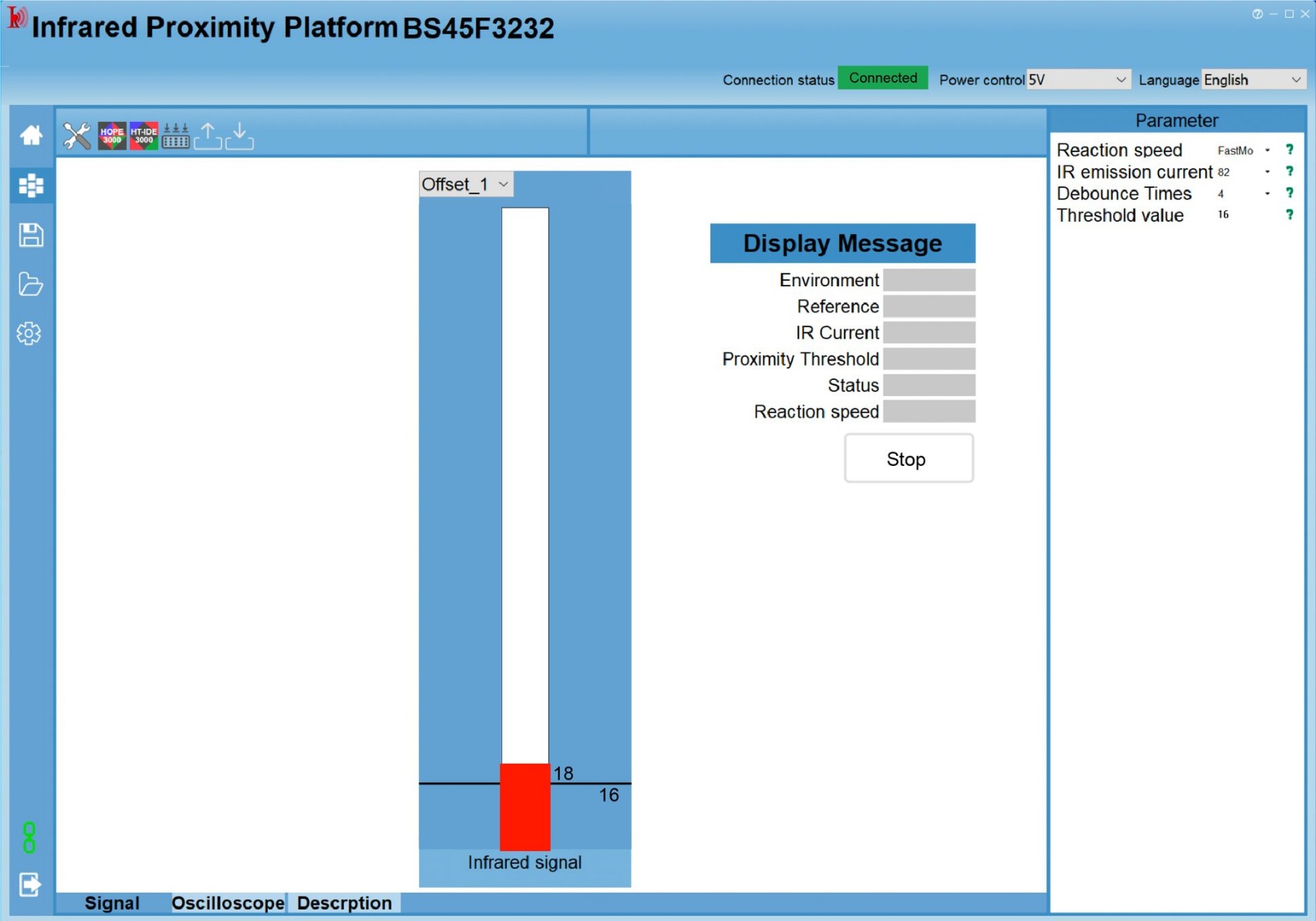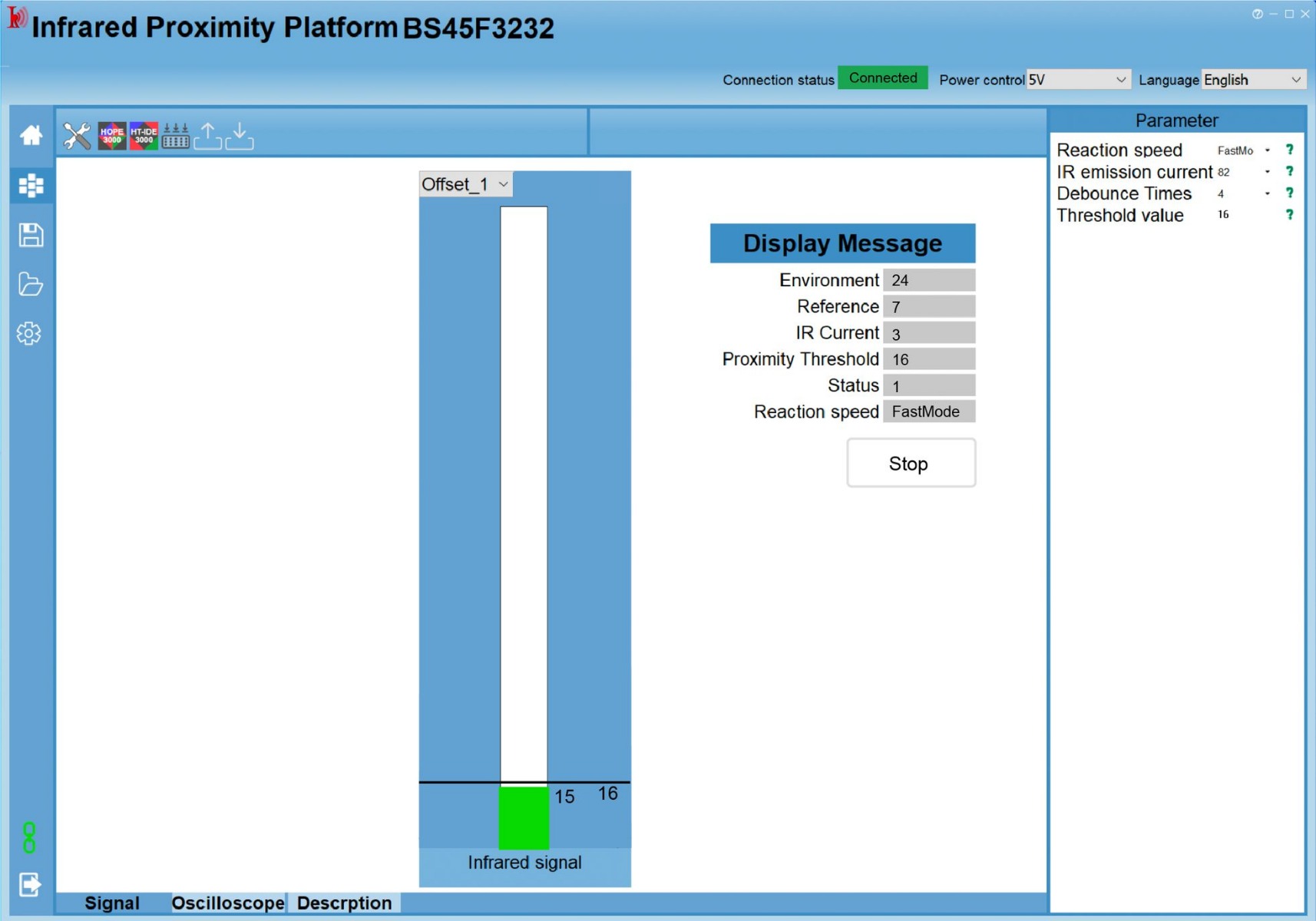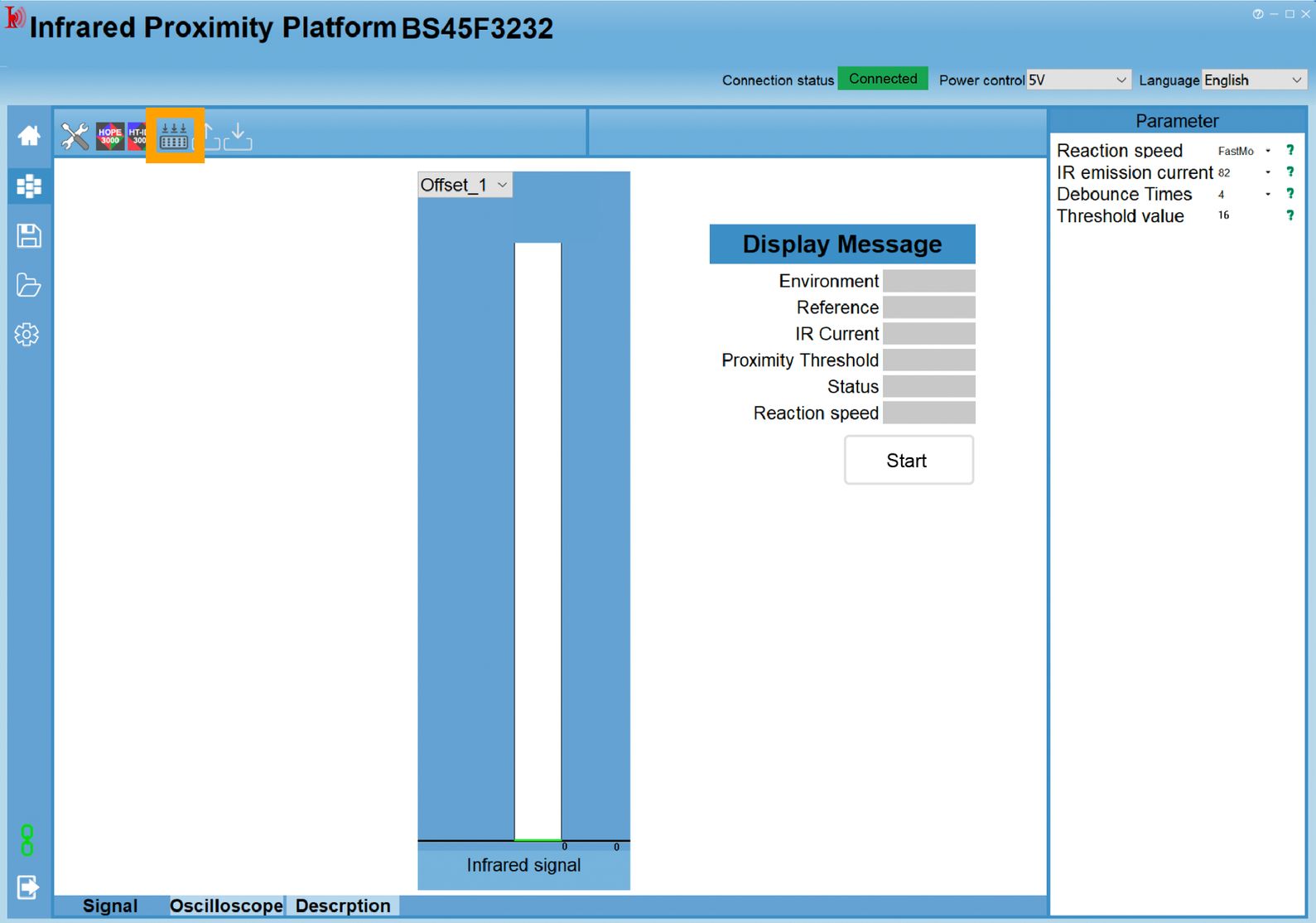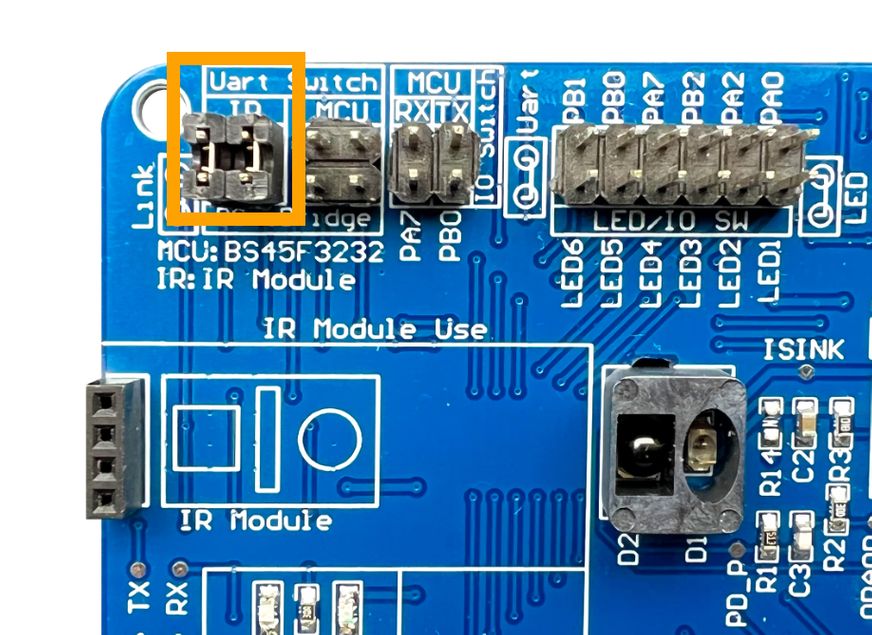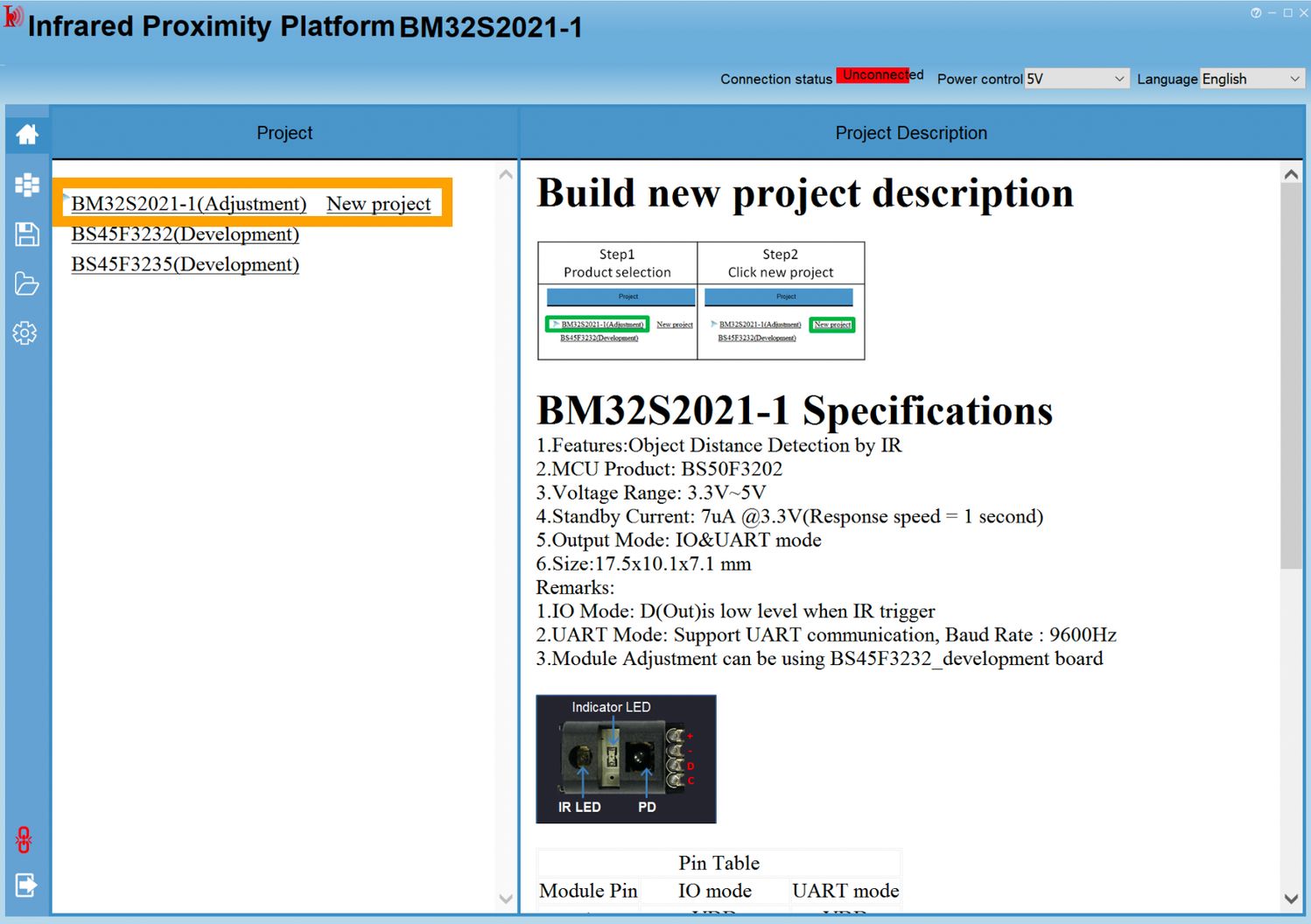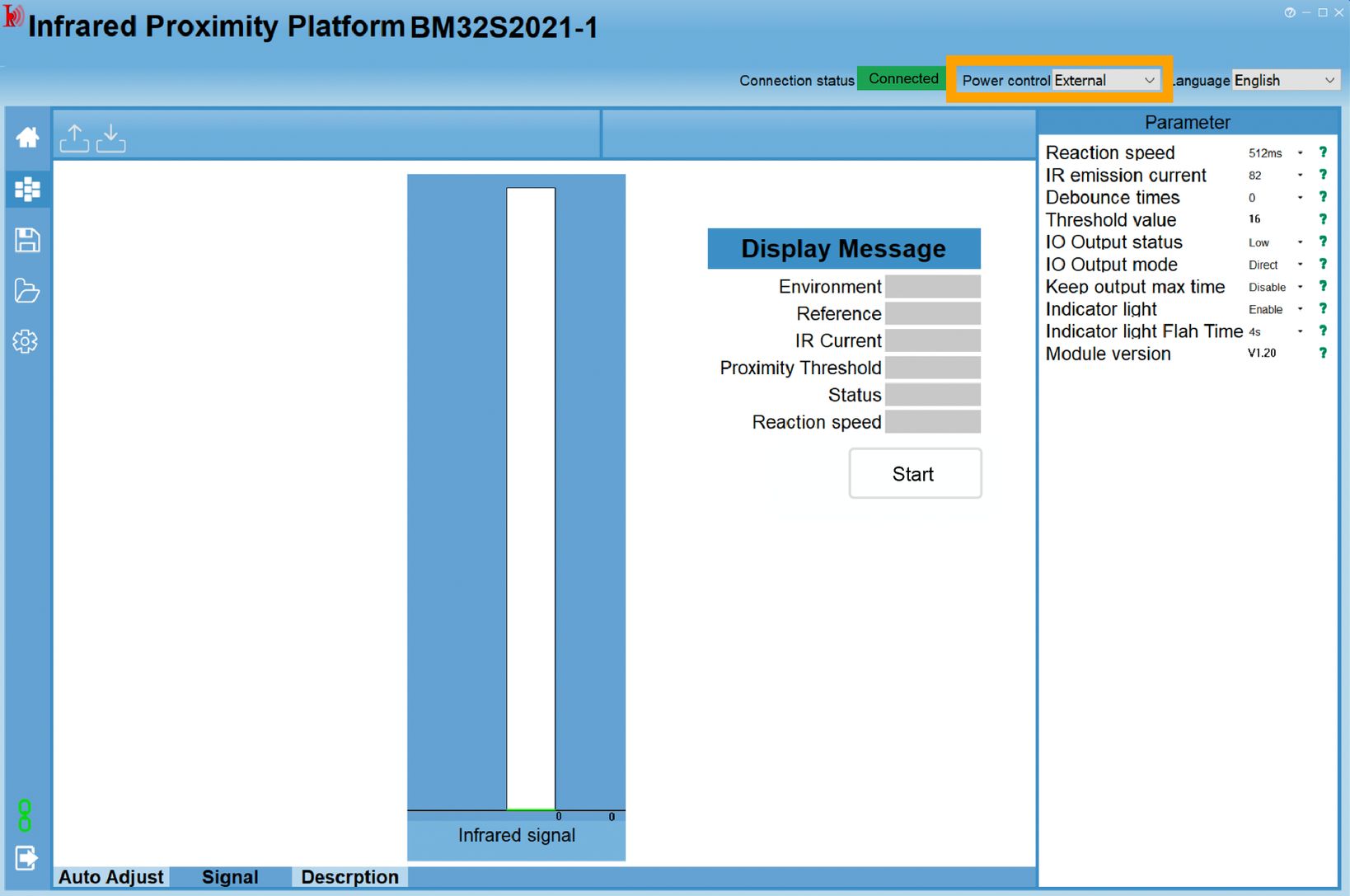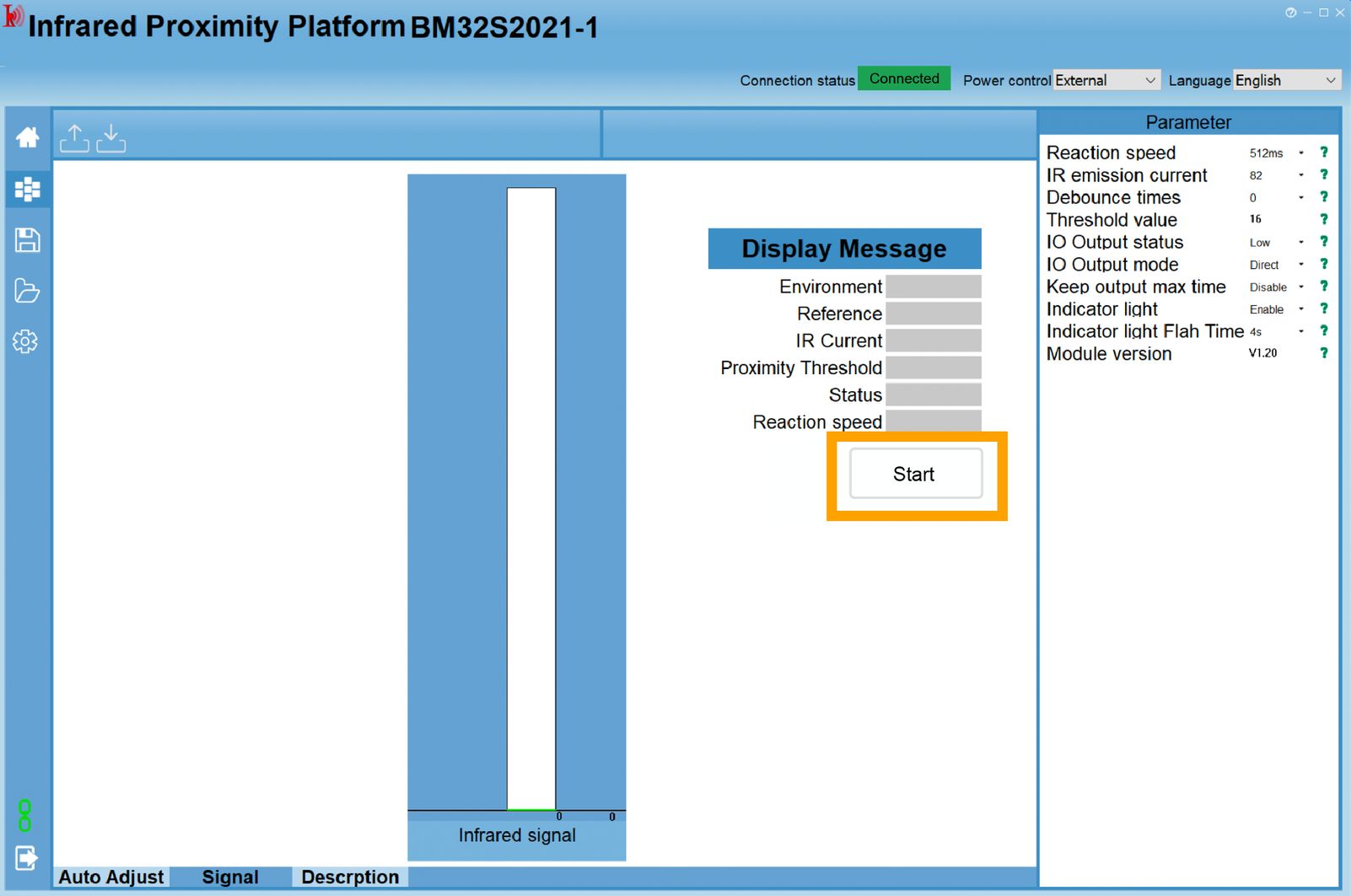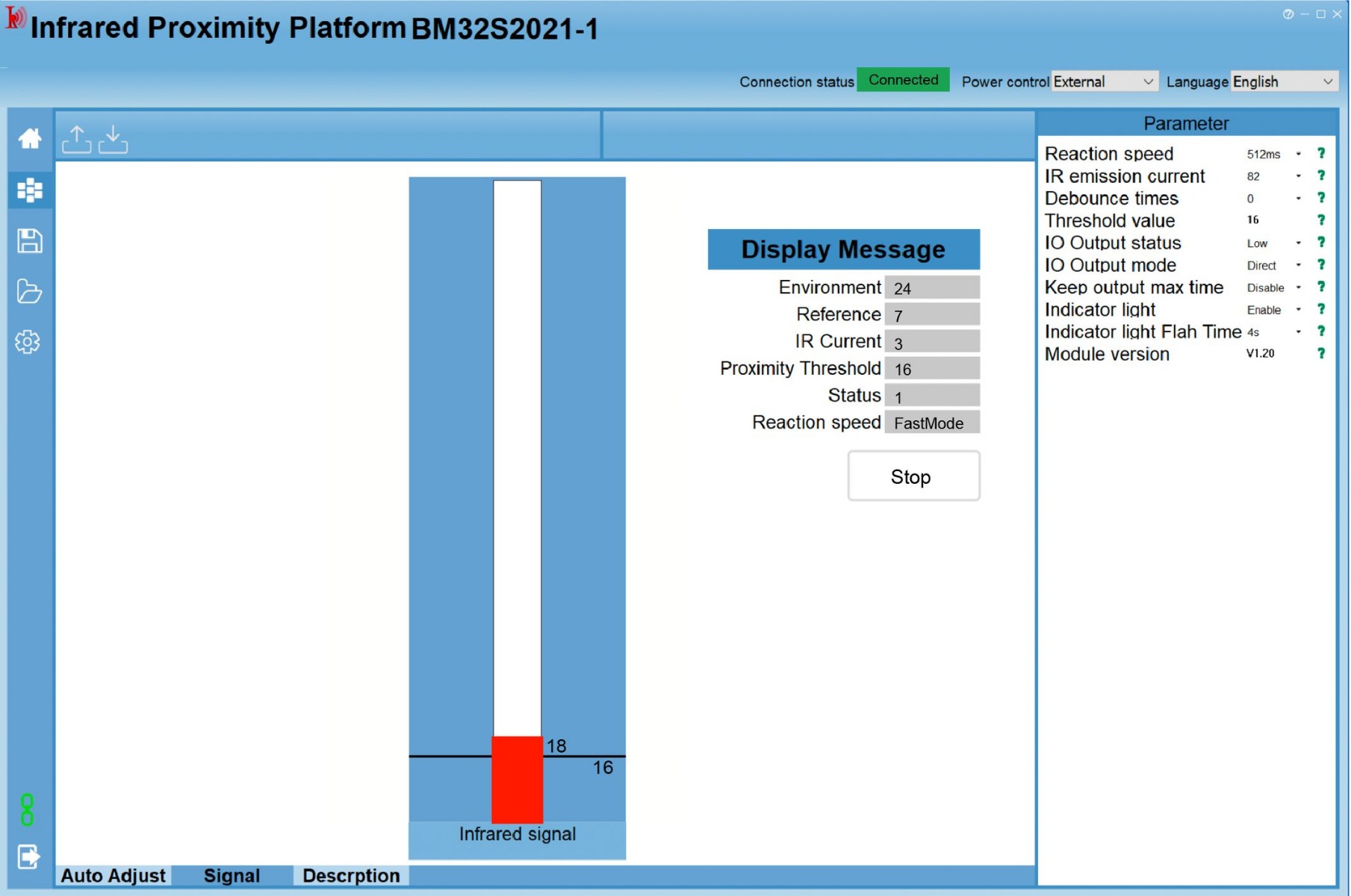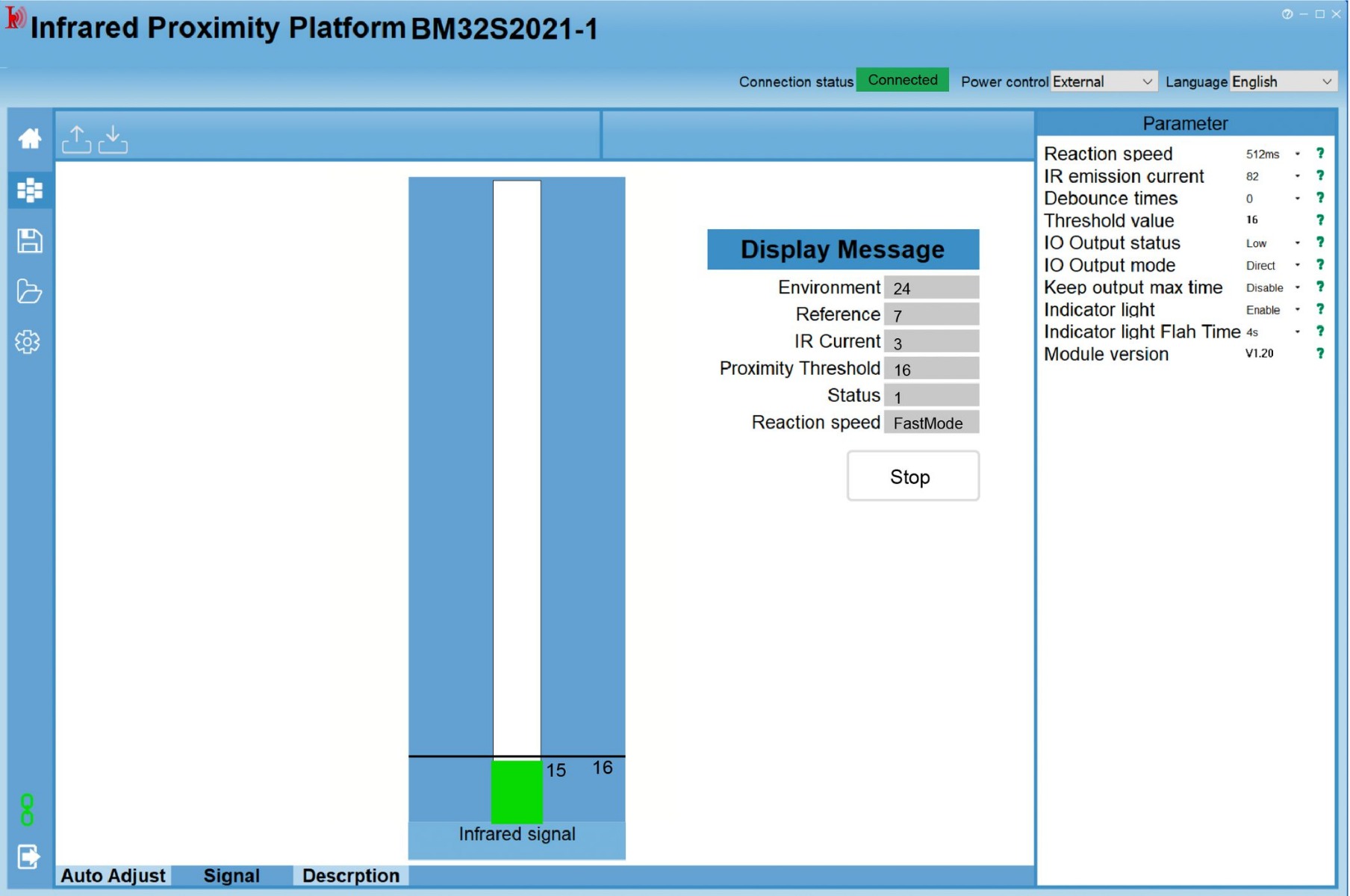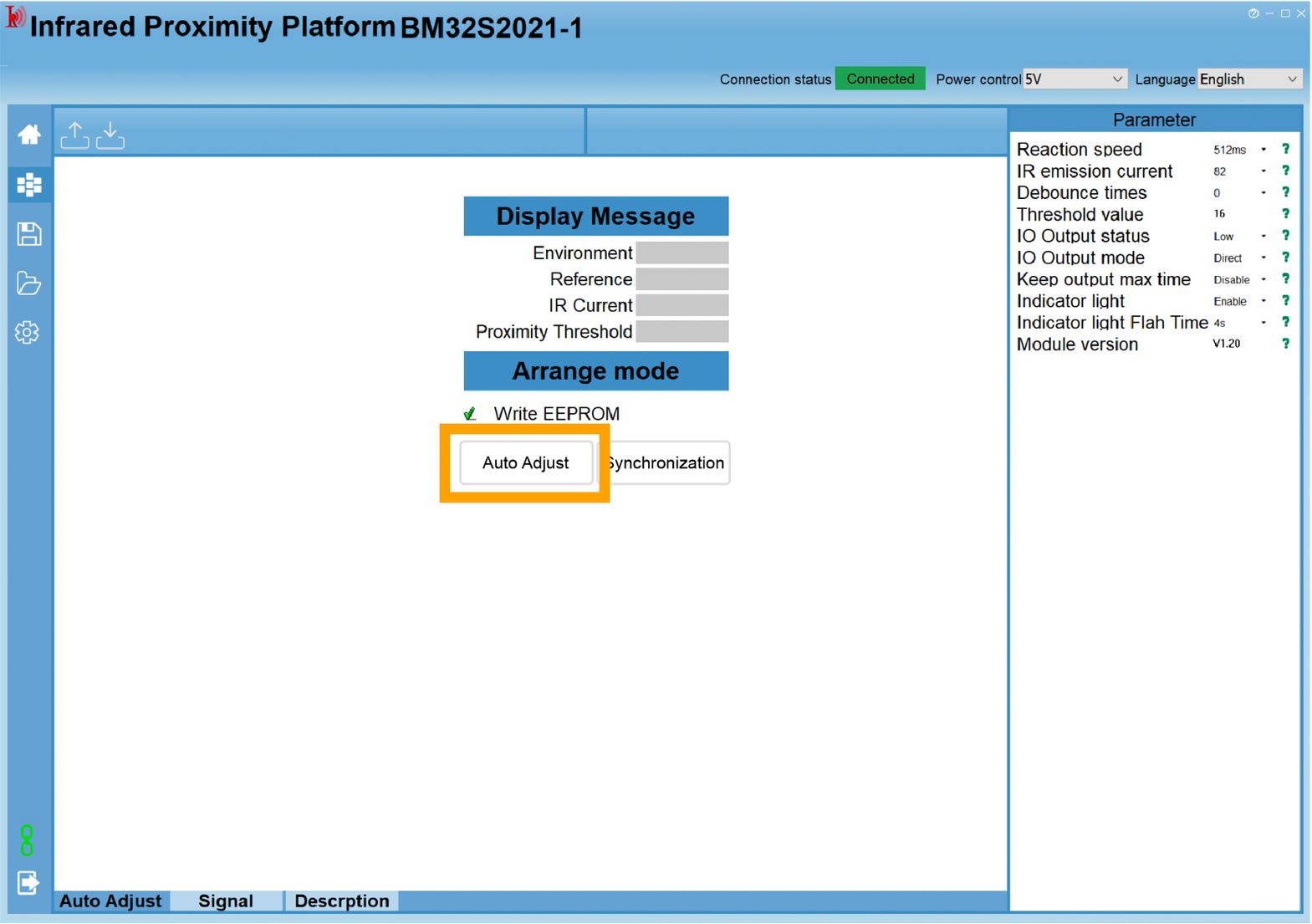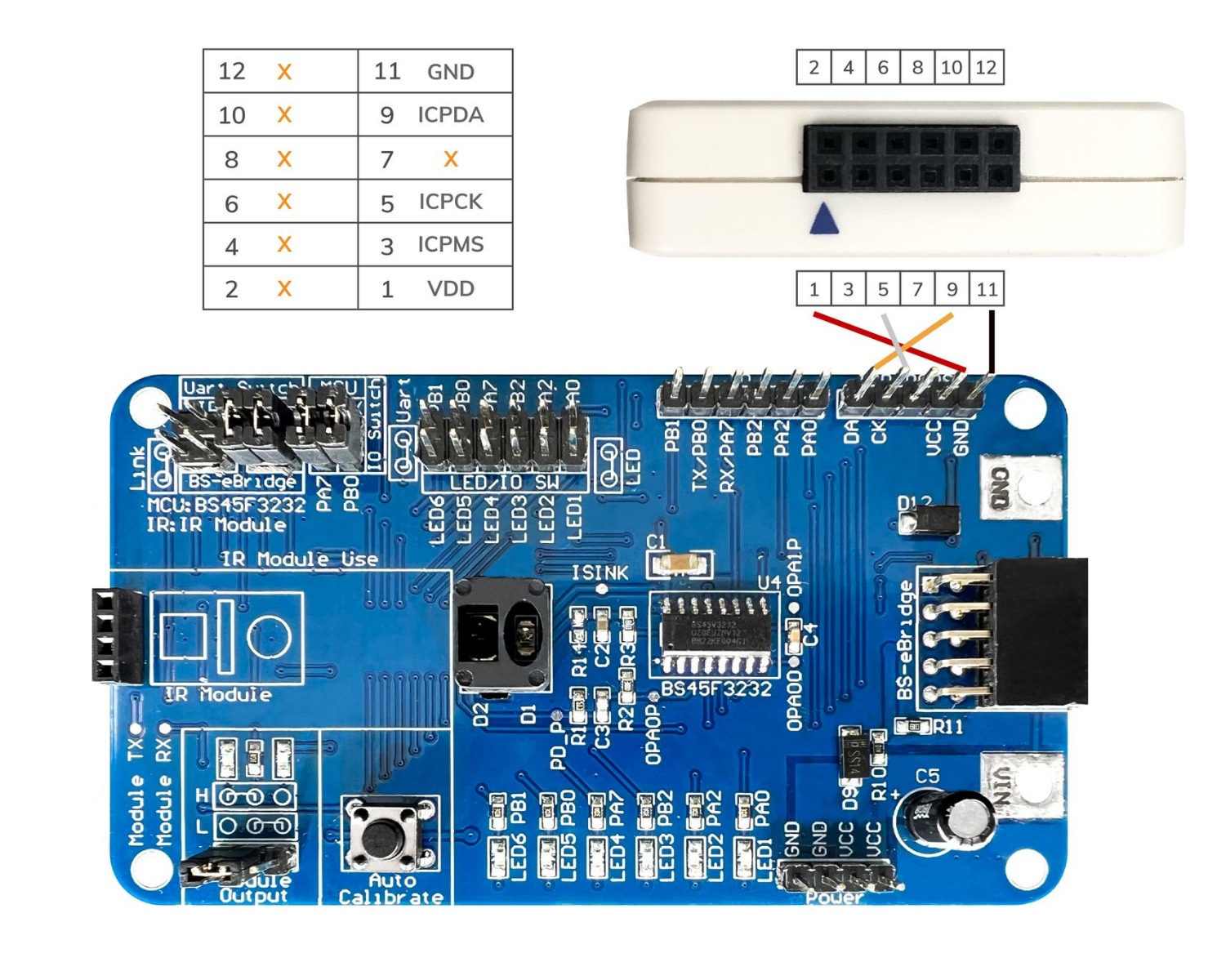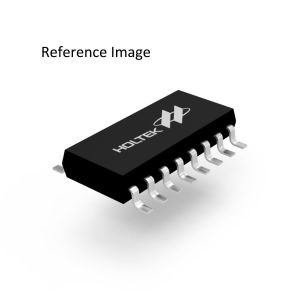Proximity is determined by detecting changes in reflection. When an object enters the detection range, the reflected energy of the infrared will change. The BMS010B0 is a development board based on the proximity sensing MCU BS45F3232.
Using the development platform, Infrared (IR) Proximity Sensing Workshop, e-Link, and BS-ebridge, you can evaluate the MCU's performance more easily. BS-eBridge is used to isolate signals and act as a communication bridge between target boards and PC software.
Multiple parameters that can be set in the infrared proximity sensing workshop. By downloading settings to the MCU, you can observe signal changes and generate program codes from the platform. For programming, you need to use e-Link with HOPE3000 for e-Link. Additionally, the program codes can be used for further development.
The product provides a proximity sensing module socket, you can use theBM32S2031-1 with platform to replace Arduino UNO.
Product information
Dimension: 89 x 49 x 15 mm
Net weight: 20.6g