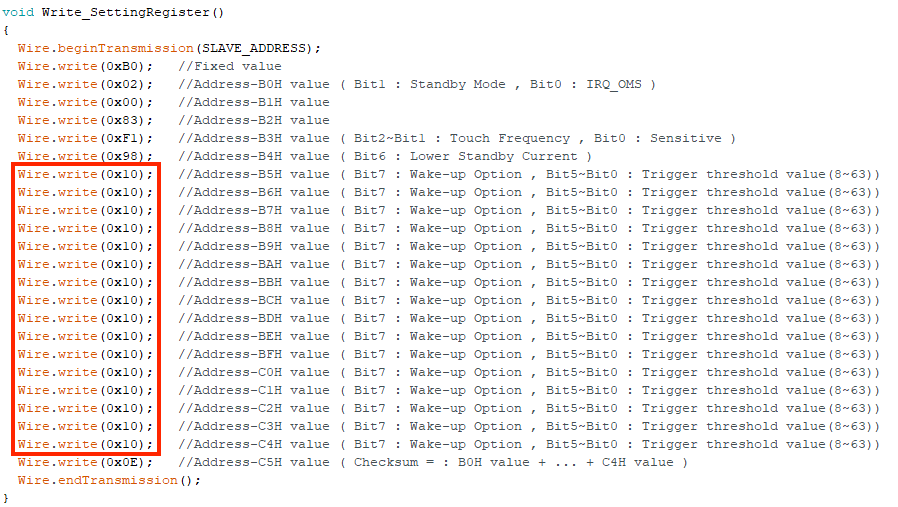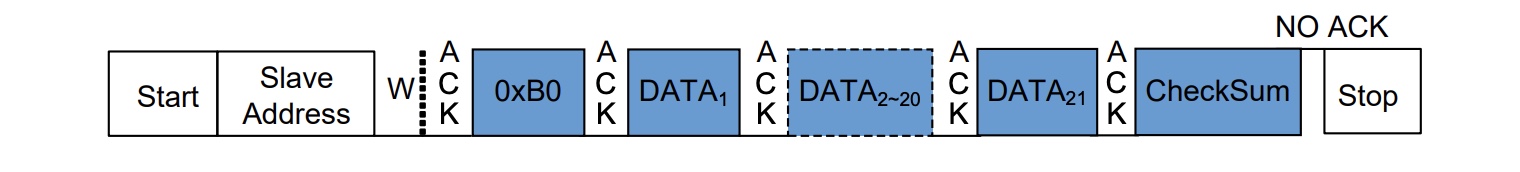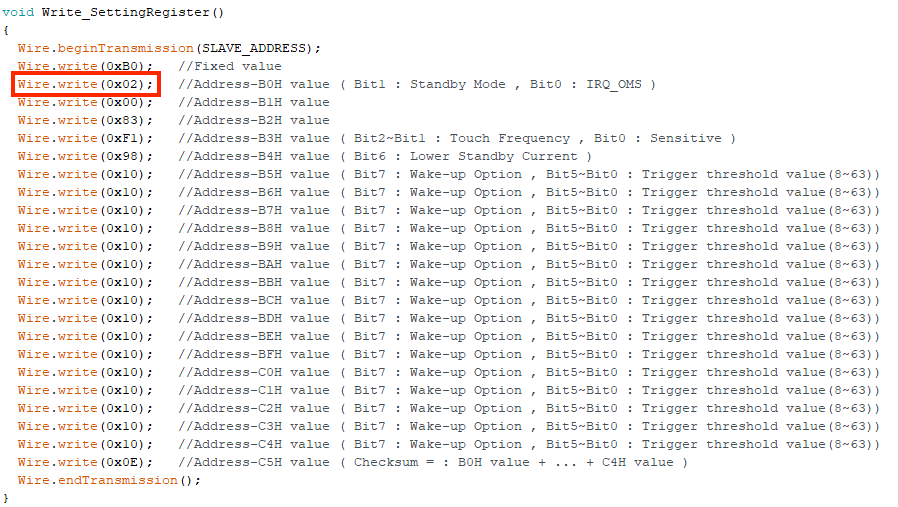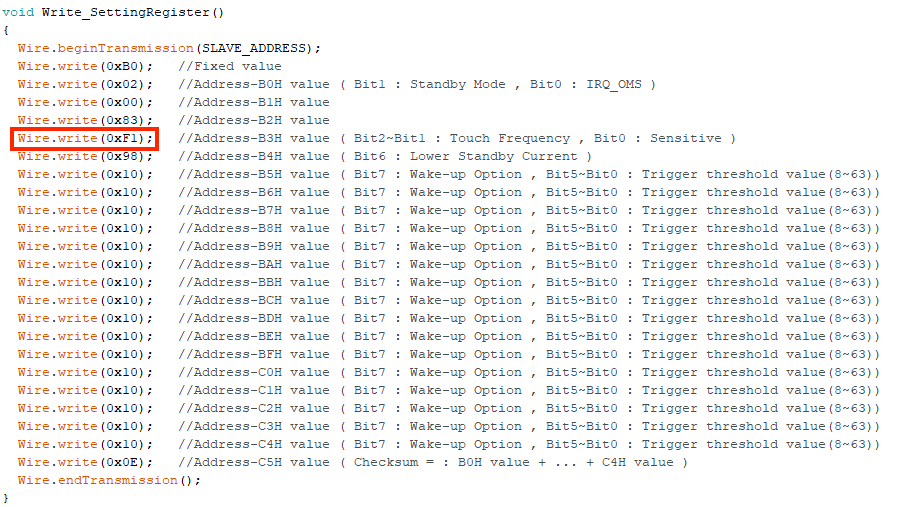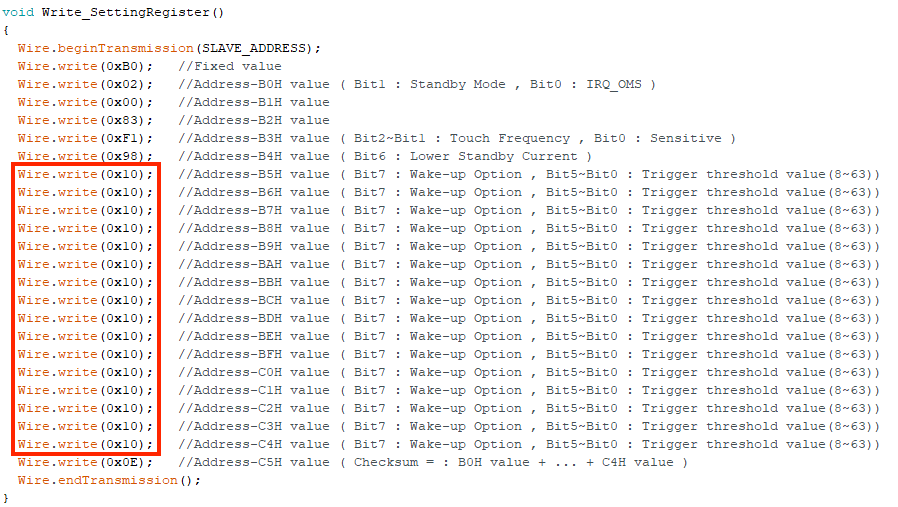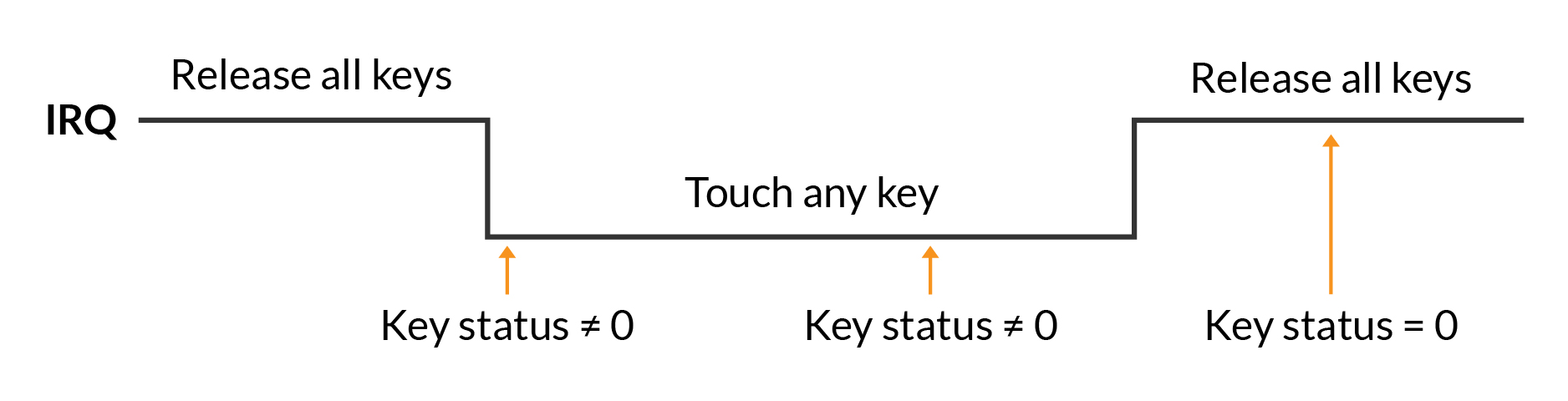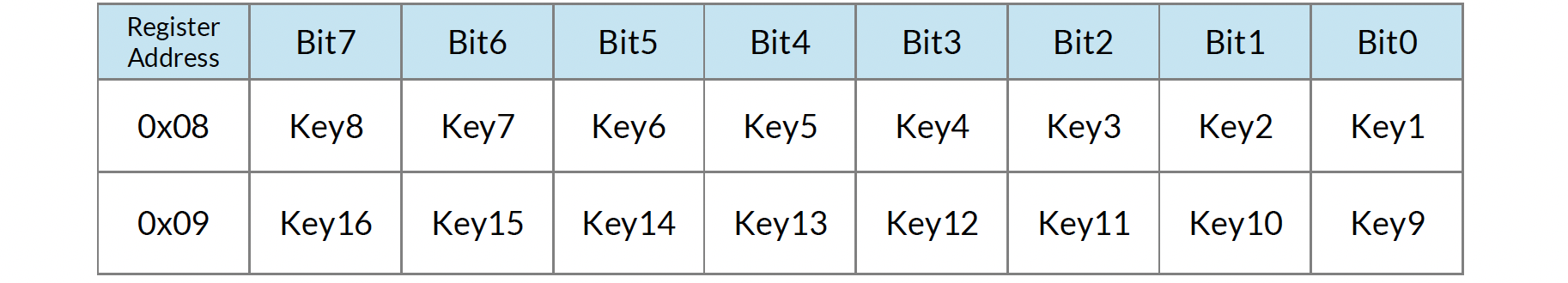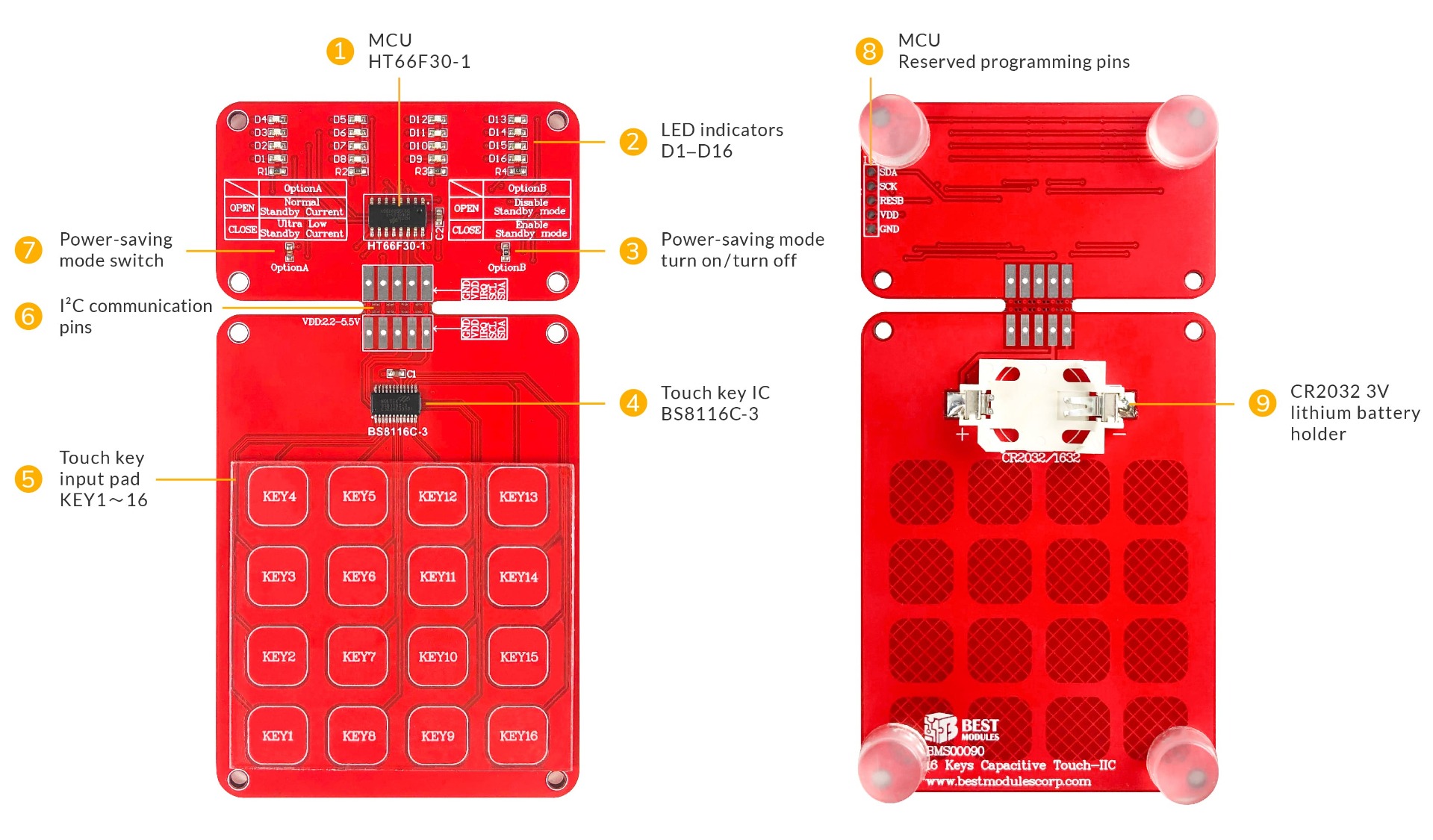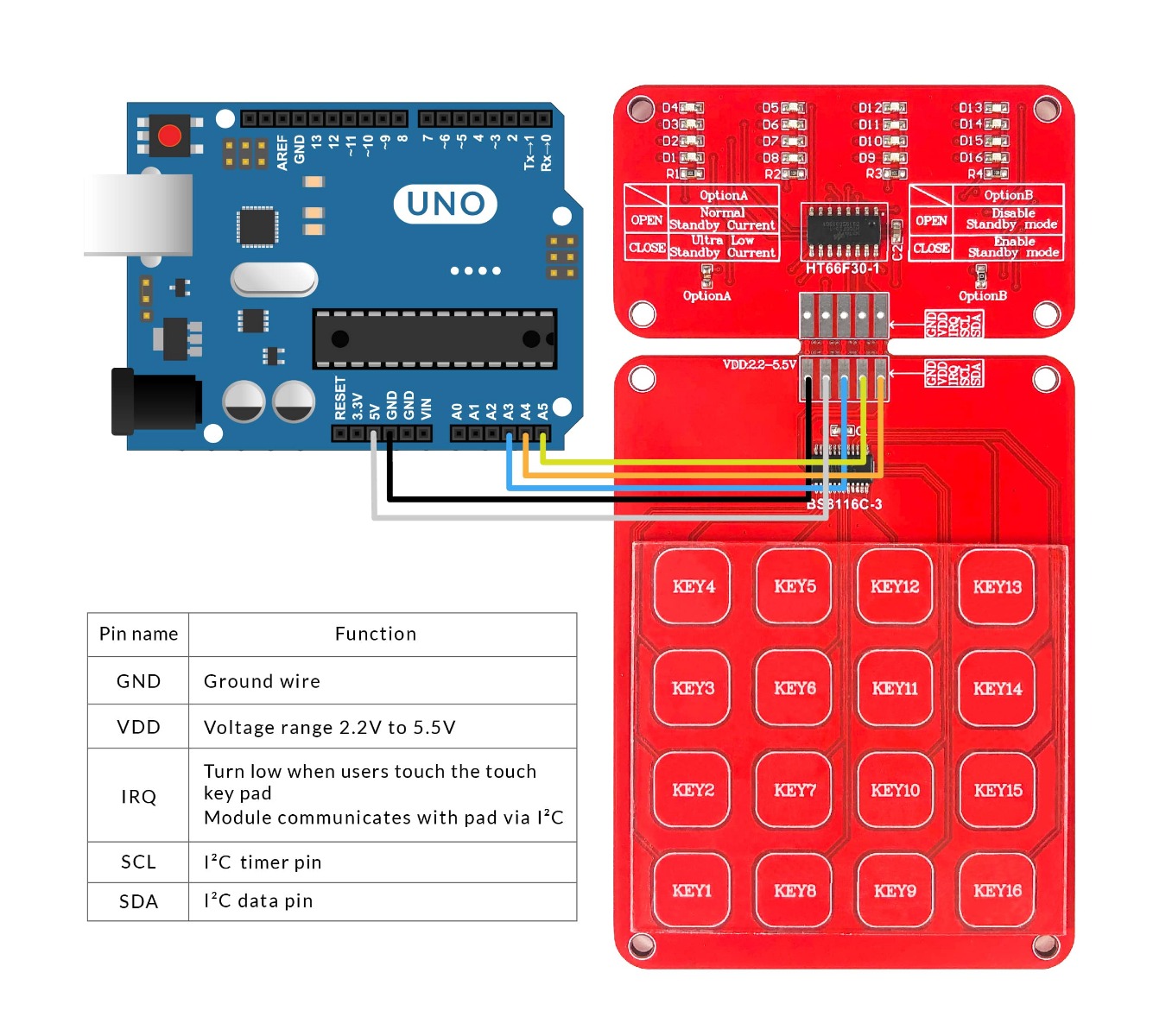Q1: Can the BMS00090 sense touches even if I put materials such as glass or acrylic on it?
Answer: Sure, you can put material on the board, and it is recommended that the maximum thickness is 3mm.
In addition, the material needs to be close to the PCB board.
Q2: How to modify the IRQ mode?
Answer: Please refer to the write setting from the BS8116C-3 datasheet.
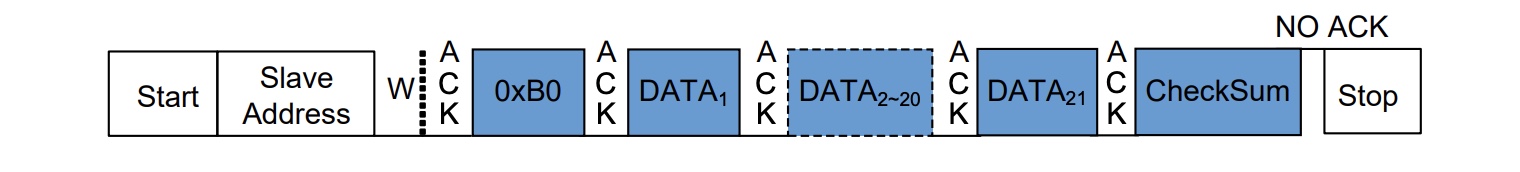
(1) Modify the bit0 of the BS8116C-3 setting register address B0H
- Bit0 = 0: level hold mode (it reads the key data when the IRQ is low)
- Bit0 = 1: one-shot mode (when the key status changes, send the one-shot signal)
(2) Example: level hold mode (bit0 = 0)
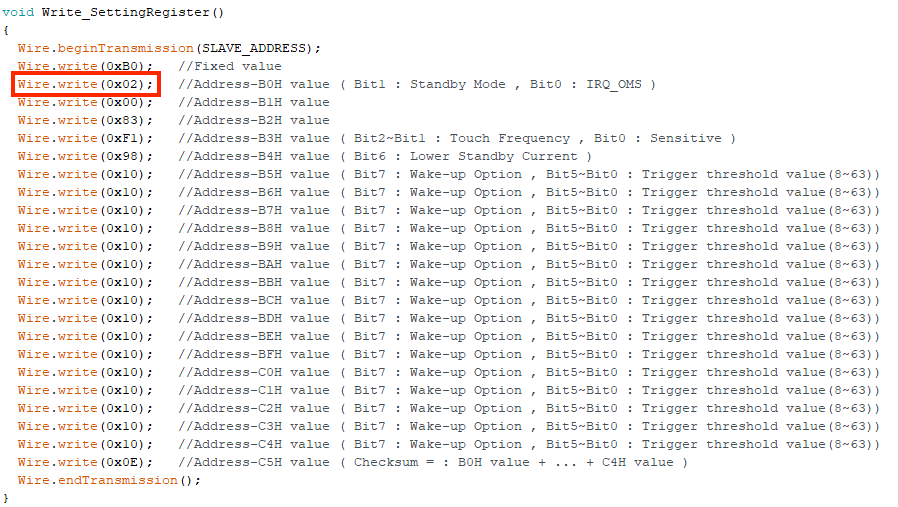
Q3: How to enter power-saving mode?
Answer:
(1) Modify the bit1 of the BS8116C-3 setting register address B0H
- Bit1 = 0: turn on the power-saving mode
- Bit1 = 1: turn off the power-saving mode
(2) Example: turn off the power-saving mode (bit1 = 1)
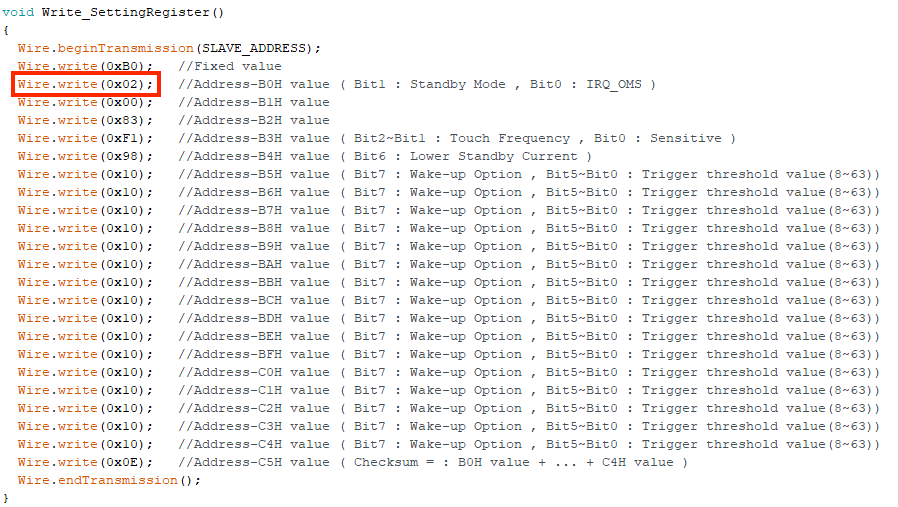
Q4: How to adjust the sensitivity and sensing frequency?
Answer:
(1) Modify the bit2 to bit0 of the BS8116C-3 setting register address B3H
- Bit0 = 0: low sensitivity
- Bit0 = 0: low sensitivity
- Bit2 to bit 1 = 00: touch frequency set 1
- Bit2 to bit 1 = 01: touch frequency set 2
- Bit2 to bit 1 = 00: touch frequency set 1
- Bit2 to bit 1 = 11: can’t be used
(2) Example: touch frequency set 1 (Bit2 to bit 1 = 00) and high sensitivity (bit0 = 1)
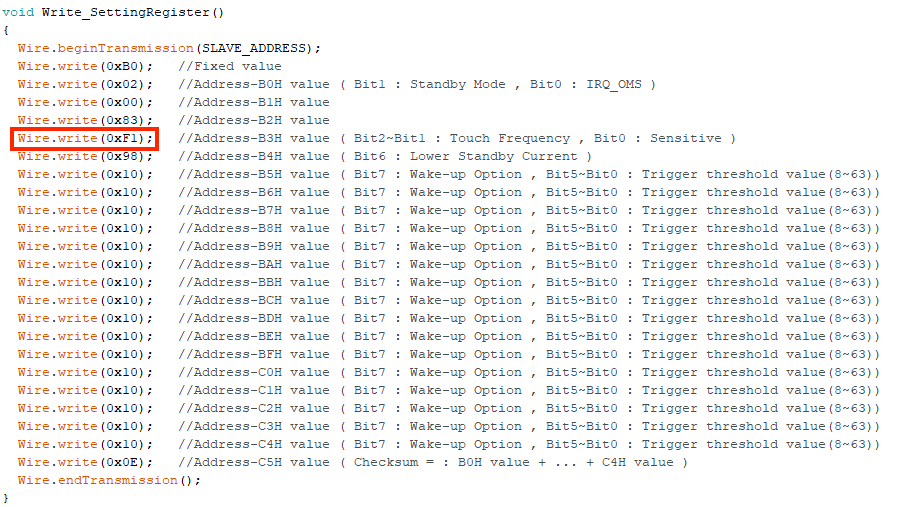
Q5: How to modify the key trigger threshold value?
Answer:
(1) Modify the bit5 to bit0 of the BS8116C-3 setting register address B5H to C4H
- Bit5 to bit0: users can modify the values (default = 16).
(2) Example: when the key trigger threshold value is 10h (bit5 = 1, bit4 to 0 = 0)