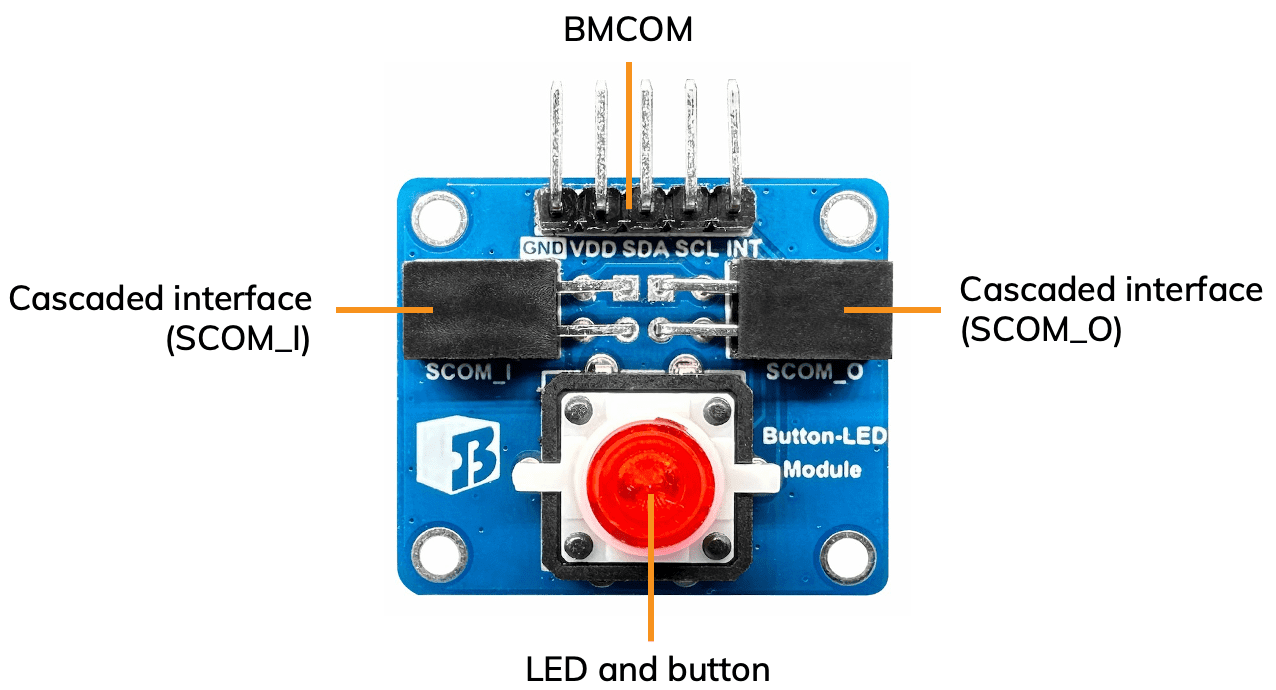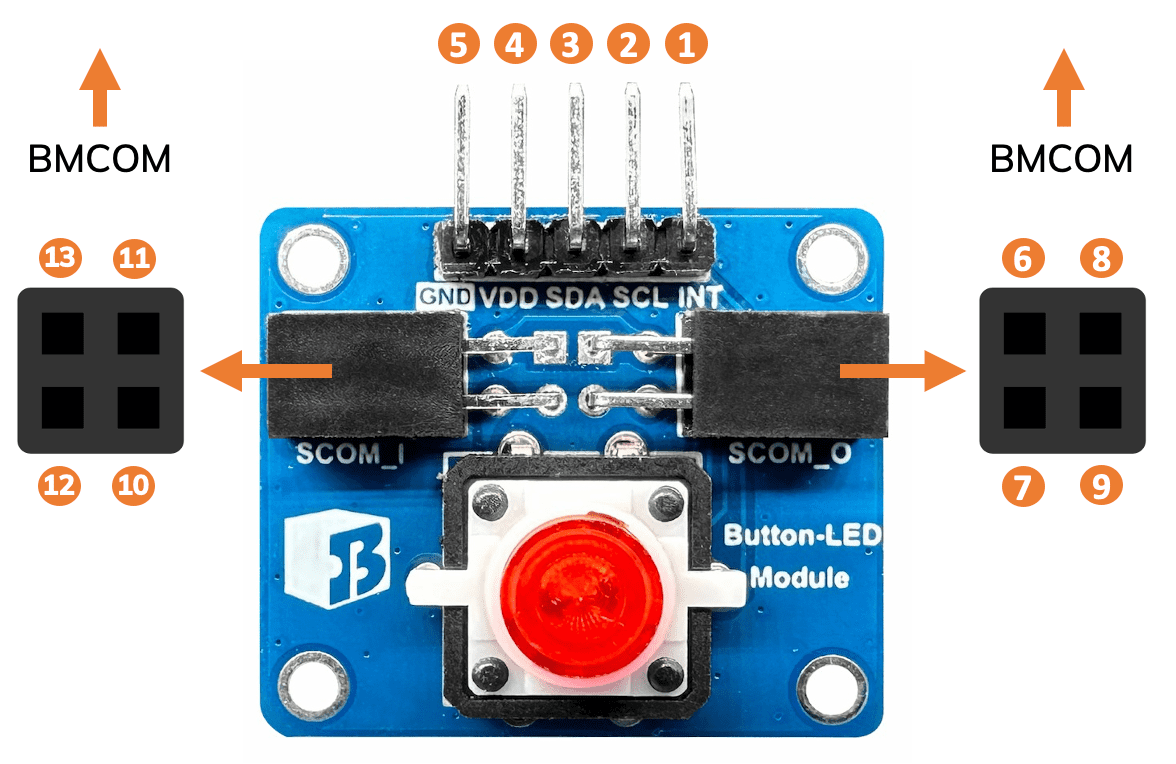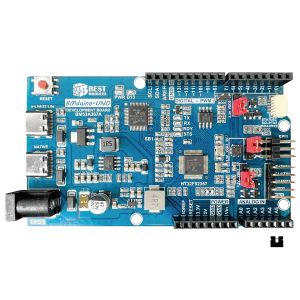DESCRIPTION
The BMK22M131 provides two operation mode: button control mode and instruction control mode.
Button control mode: the LED lights up when the button is pressed and turns off when the button is released.
Instruction control mode: the LED brightness is configurable from 0 to 255, and the LED can be displayed as a breathing light.
Additionally, the product can recognize short press and long press by configuring the long press duration. You can also define functions for both short and long presses. For instance, set the button to enter sleep mode upon detecting a long press, and adjust the power of the water atomization module upon sensing a short press.
And then, configure the long press duration to 2000ms. When the button is held for 1500ms, it will be recognized as a short press, triggering an adjustment in the water atomization module's power.
There is the BMCOM on the module. With the BMCOM, you can directly connect the product to BMduino development boards, such as BM53A367A directly. You can use it with other development boards, such as Arduino UNO, as well.
The on-board SCOM_I and SCOM_O interfaces are used to cascade numerous modules (up to 16 modules).
It is easy to use. Just connect the SCOM_O interface of the first module to the SCOM_I interface of the second module by using a pin header or cable, and configure the operation mode and brightness for the cascaded modules either collectively or individually.
It is important to connect modules before powering up. Otherwise, the cascaded IDs of modules may not be in order.
Additionally, please avoid disconnecting the modules while using them.