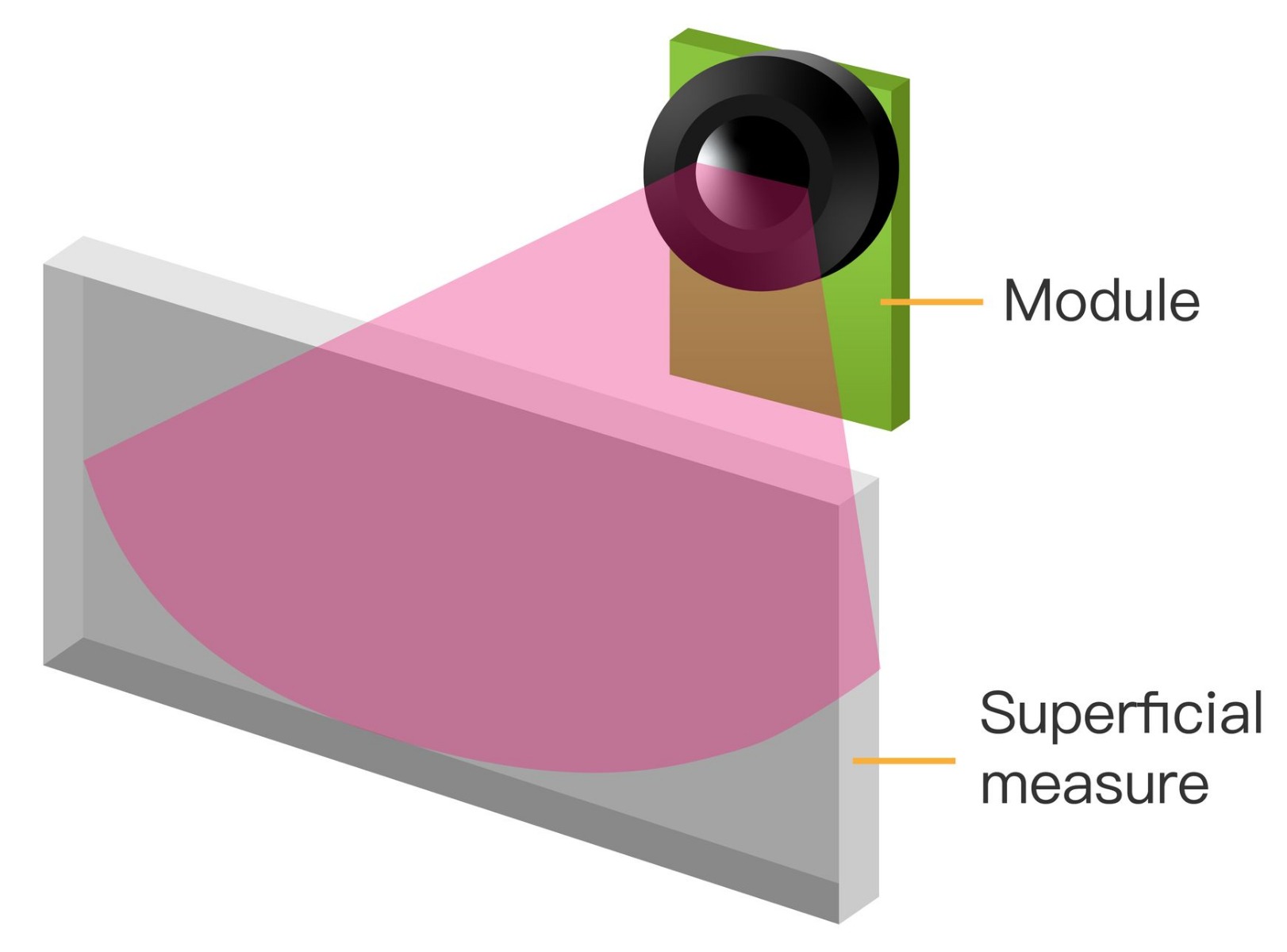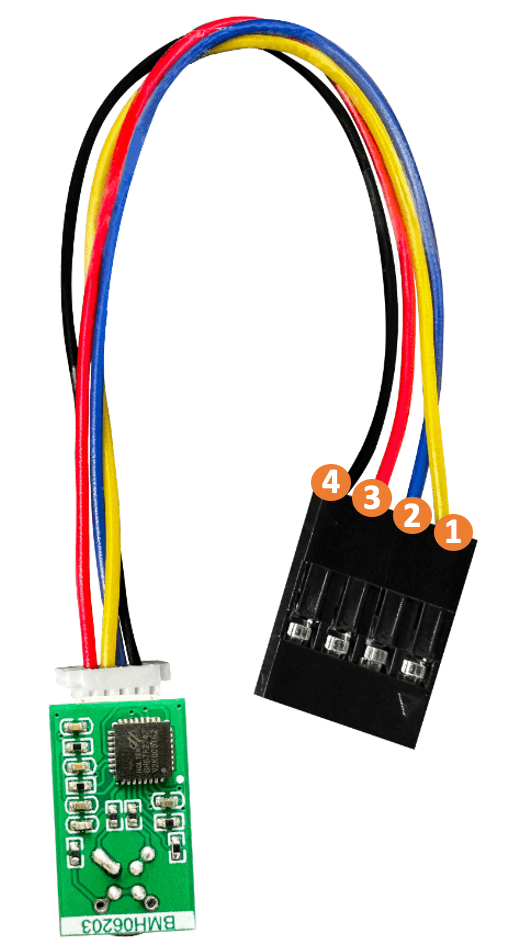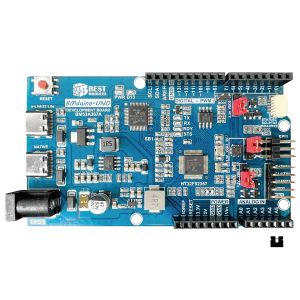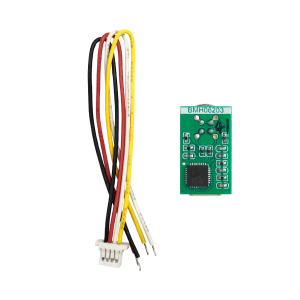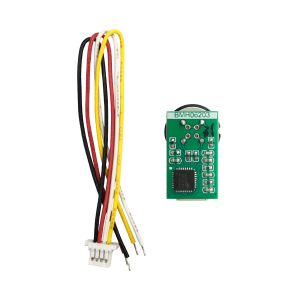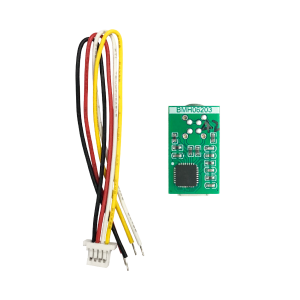Question 1
Can it measure multi-temperature from an object at the same time?
Answer
No, it can only measure a temperature of the object each time.
Question 2
Is there anything I should be aware of when applying it to products?
Answer
There is an issue should be aware of, the product are designed to measure temperature approximately once per 600us. If you read the value immediately after sending the command, the module replies the previous measurement value.
As the result, it is an issue depended on your product application whether you need to write the delayMicroseconds(400) in your program.
For example: users need to aim at his ear, press the button of the ear thermometer, start the measurement, and read the value when using an ear thermometer.
Therefore, you need to write delay time for the ear thermometer applications.
The measurement results are not imprecise if users start measurements before 600us.
Question 3
How to enter and exit the sleep mode?
Answer
BMH06203 is unable to enter sleep mode automatically. It will enter sleep mode once it receives the command.
Entering sleep mode: send the command as following.
0x34, 0x12 are fixed value.
PEC_W = (Command + Data_LowByte + HighByte) & 0xff = (0xff + 0x34 + 0x12) & 0xff = 0x45
(For more details, please refer to the module’s datasheet)
Exiting sleep mode: simply send any I2C command to exit.
In sleep mode, the MCU's I2C address matching function remains active, and the MCU will be awakened (exit sleep mode) upon a successful address match.
(Please refer to the datasheet of BH67F2742 for more details. The module implements this function)
Question 4
How long does it take to start measurements after waking up the module?
Answer
After the module has been woken up, it takes approximately one second to start measurements.
Therefore, you need to add one second delay after waking up.