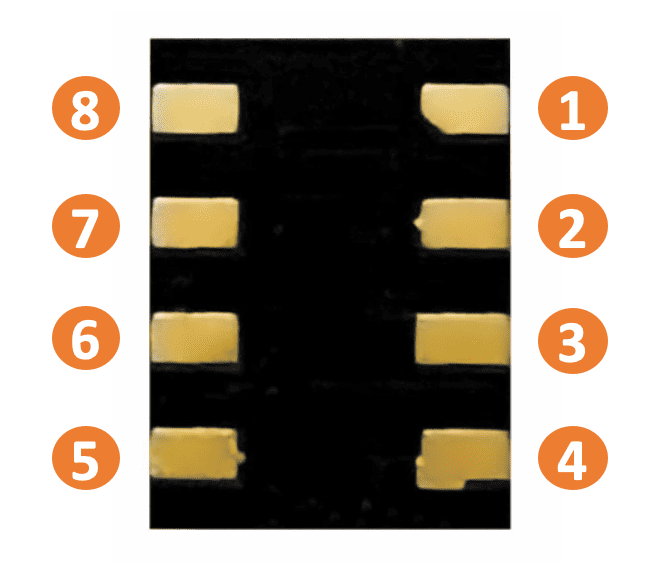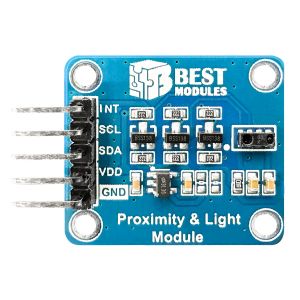Users can issue I2C commands for distance learning and moving calibration (background learning).
Distance learning offers three different modes:
Distance learning mode
In this mode, you need to place an object, such as a sheet of paper, at the desired distance for the product to learn. For example, if you want to set the distance to 2 cm, you must place a sheet of paper 2 cm away from the product.
After learning successfully, the maximum sensing distance and current value will be changed accordingly.
Current learning mode
If you have designed a cover made of acrylic or glass for the product, you must use this mode to learn current, keeping the current A/D value below 3072 to prevent saturation.
It is recommended to ensure a certain adjustment range when the current A/D value is below 3072, so that the A/D value can still vary as the object approaches.
Threshold (sensitivity) learning mode
If you have designed a cover made of acrylic or glass for the product, you can use this mode to configure the threshold (sensitivity).
you need to place an object, such as a sheet of paper, at the desired distance for the product to learn. For example, if you want to set the distance to 2 cm, you must place a sheet of paper 2 cm away from the product.
After learning successfully, the maximum sensing distance and threshold will be changed accordingly.
Moving calibration (background learning) mode
This mode helps prevent changes in the sensing range caused by ambience or background influence, such as ambient lighting and background variations, enhancing stability.
After issuing the command and entering this mode, the product will start calibrating when an object approaches within the sensing range. During this process, if the detected object leaves the sensing range, the product will treat the received light signal as a reflection from the background and calibrate accordingly.