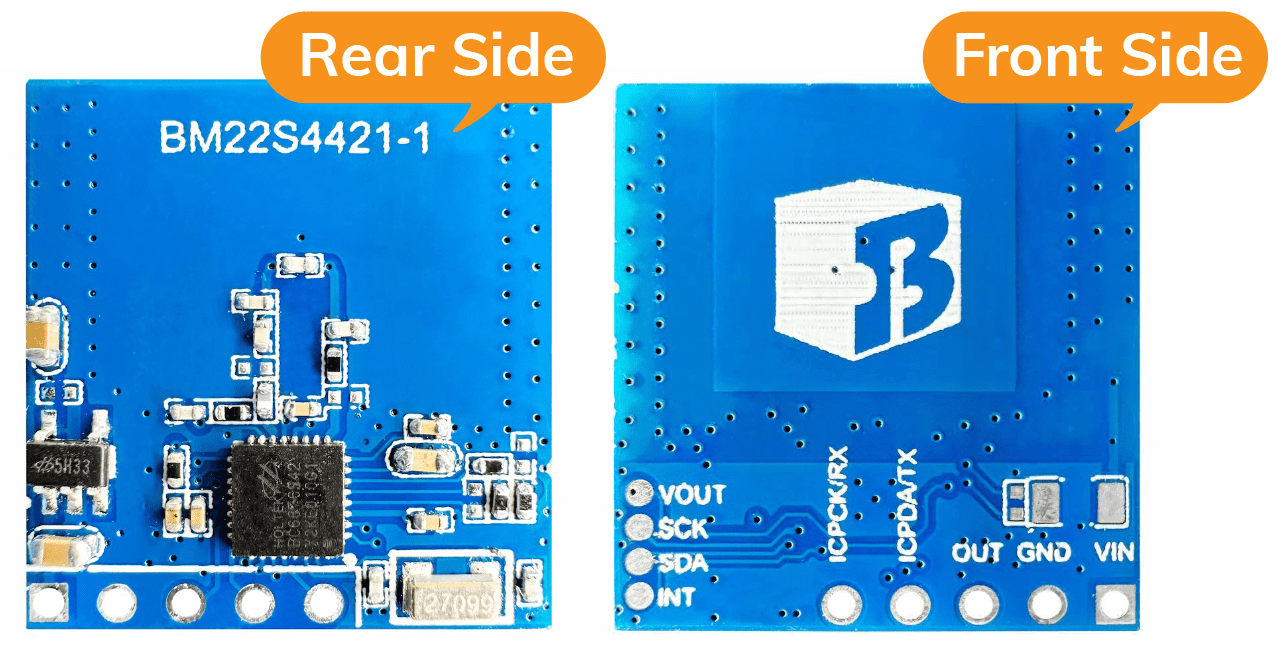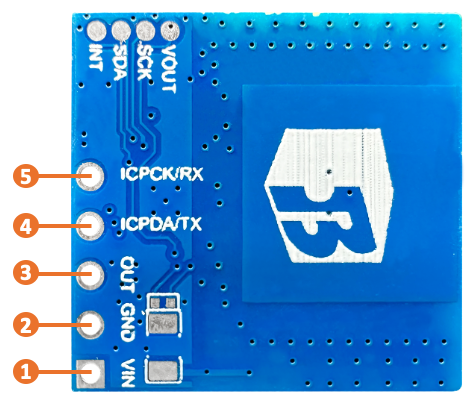Differences between microwave radar modules and PIR modules
Both microwave radar modules and PIR modules can be used to detect motions of objects, although their operations are different.
Microwave radar modules have higher sensitivity than PIR modules and are not affected by ambient light. However, they mistrigger more easily than PIR modules.
Features comparison
|
Microwave radar modules |
PIR modules |
| How to detect motions |
Detect through motions.
Transmit microwave from antenna
and detect the frequency changes.
|
Detect through infrared
Detect the infrared changes of objects.
|
| Sensitivity |
Higher |
Lower |
| Detection angle |
360° |
Based on Fresnel lens |
| Detection distance |
Longer |
The smaller the Field of View,
the farer the distance |
Affected
by ambient light
or temperature |
X |
O
|
| Install direction |
Unlimited |
Limited |
Mistrigger |
Easier |
Less easy |
| Penetration |
O
Only cannot penetrate through
metal objects
|
X |
| Others |
O
Cannot be installed in a metal container
and placed in front of a metal object.
Metal objects affect the sensing result.
|
Need to keep Fresnel lens clear.
Otherwise, the sensing result
may be inaccurate. |
The detection angle and distance
The maximum detection distance of the product can range from 5 to 14 meters and can be configured across 7 levels.
The detection angle is 360°. The side of the product with the Best Modules logo is considered the front side. When installing, position the side with the logo facing toward the area to be detected.
For example, when installing on the ceiling, the side with the logo should face towards the ground.
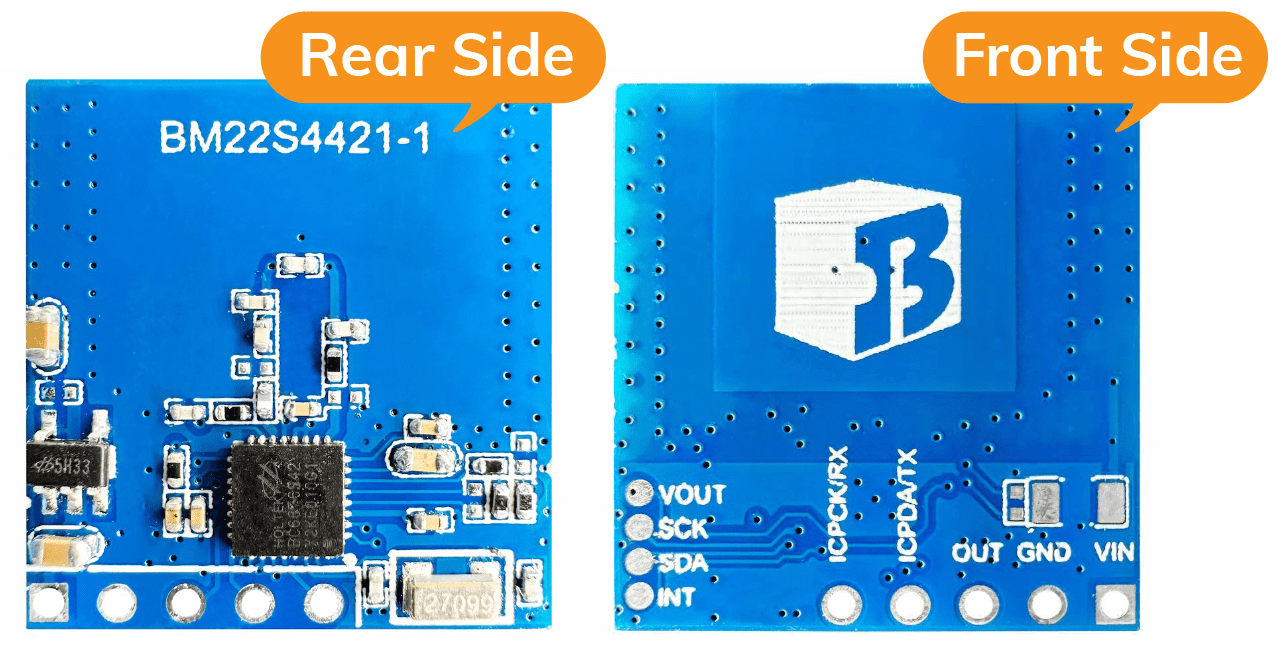
⬥ Refer to ‘UART communication’ paragraph of ‘Software Parameter Adjustment Method’ in the datasheet for more details about distance configuration.
Trigger period configuration
When an object motion is detected within the detection range, the product will be triggered. The trigger period can be configured through the command from 1 to 250 seconds.
⬥ Refer to ‘UART communication’ paragraph of ‘Software Parameter Adjustment Method’ in the datasheet for more details.
Lighting control function
The function is used to detect the intensity of ambient light and then determine whether to trigger or not once detecting a motion.
For example, when applying the product in a motion sensor light, you can enable this function and configure the threshold. Once a motion is detected and the intensity of ambient light (AD value) is lower than the threshold, the light will be turned on.
Furthermore, we have designed a demo board named BCE-22S4421-1 for the product. It helps users to evaluate functions more easily.