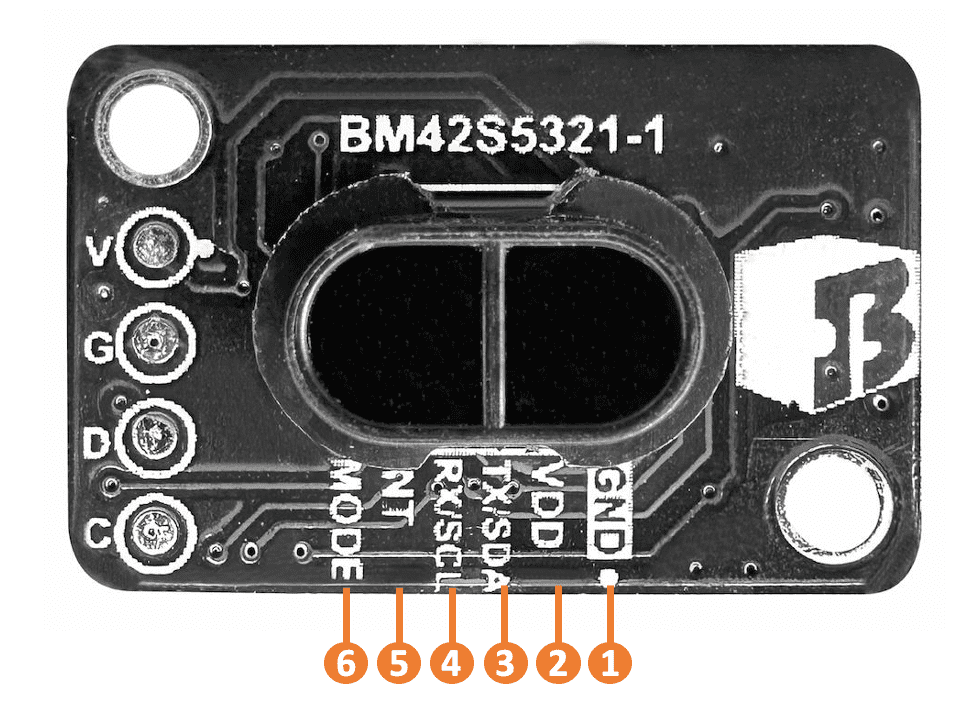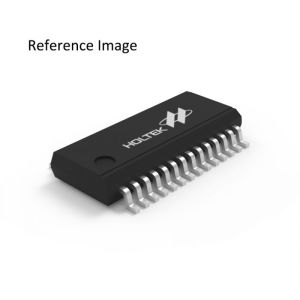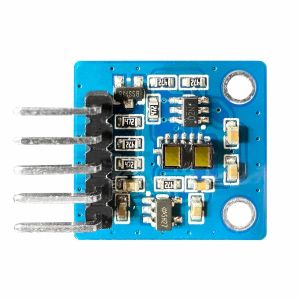The on-board VL53L1X features a SPAD receiver array, a 940nm invisible Class 1 laser emitter, and a physical infrared filter. Unlike traditional infrared sensors, it can accurately measure absolute distance regardless of the target's color and reflectivity. Additionally, you can change the Field of View (FoV) by configuring the Region of Interest (ROI) on the receiver array through commands to meet different application needs.
The primary difference between this product and the BML36M001 module is the inclusion of an MCU. Besides incorporating the functionalities of the BML36M001, the product offers configurable alarm thresholds, ranging mode, and a UART interface, providing greater flexibility for users.
Ranging mode
The product provides two ranging modes: long-distance mode and short-distance mode. You can change the modes according to your application.
- Long-distance mode allows the longest possible ranging distance of 4 meters to be reached. However, this maximum ranging distance is impacted by ambient light.
- Short-distance mode is more immune to ambient light, but its maximum ranging distance is typically limited to 1.3 meters.
If you only need to range distances within 1.3 meters, selecting the short-distance mode will provide more accurate results.
Measurement mode
Users can issue the setMeasureMode() command to enter continuous mode, single mode, or power saving mode.
- Continuous mode: retains ranging until users issue a stop command.
- Single mode: performs one-time ranging and then automatically stops.
- Power-saving mode: ranges every 500ms, each lasting 20ms, until users issue a stop command.
⬥ Refer to 'Arduino Lib Functions' of the Arduino library guide.
Calibration
Referring to the following steps to re-calibrate the product:
- Prepare an object with dimensions larger than 10cm x 10cm.
- Place the object 140mm away from the product.
- Issue the calibration command
(Refer to the calibrateOffset() and IsCalibration() commands in 'Arduino Lib Functions' chapter of the Arduino library user’s guide).
- The calibration process takes approximately 10 seconds. During this time, do not touch the product to avoid affecting the calibration results.